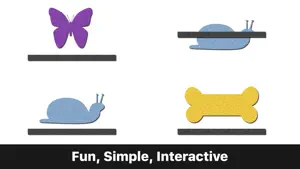Leave a Review ABA
TERRIBLE
Stupid App!!!! Won’t let me out of the touch and learn segment! Would like a refund! Just deleted it!Was Great Therapy Tool
I used this app as problem solving activity with my geriatric patients. It was working great up until last update. Now it stalls after 3 or 4 pages. Frustrating!Find different
Great way to learn what's different in a group of things