
What's New in Manga University 101
3.0.1
March 8, 2020
iPhone and iPod touch users can draw immediately with a finger when opening a drawing canvas. No need to toggle from Pencil to Finger input. Pencil drawing remains the default setting for iPad users. We also fixed a bug that caused the Draw tab to put up an alert if the device was offline. It should go without saying that no manga characters were harmed in the making of this app.
MoreReviews of Manga University 101
Alternatives to Manga University 101
FAQ
Is Manga University 101 compatible with iPad devices?
Yes, Manga University 101 can be used on an iPad.
Who developed the app?
Japanime Y.K. is the developer of the Manga University 101 app.
What is the minimum iOS version for the Manga University 101 app?
To function properly, the app requires at least iOS 13.0.
What user rating does Manga University 101 have?
Manga University 101 has an average rating of 3.3 out of 5.
What is the primary genre of the Manga University 101 app?
The Primary Genre Of The Manga University 101 App Is Books.
Which is the latest version of Manga University 101?
3.0.1 is the current version of Manga University 101.
What is the date of the most recent Manga University 101 update?
The most recent update for Manga University 101 was released on January 6, 2025.
What is the specific date when the app came out?
The release date of the app was on February 5, 2023.
What is the content advisory rating for Manga University 101?
May contain some strong language or suggestive themes, suitable for ages 12 and up.
What languages does Manga University 101 support?
You can use the Manga University 101 app in English.
Is Manga University 101 available in Apple Arcade's lineup?
No, Manga University 101 is not available on Apple Arcade.
Are there in-app purchases available in Manga University 101?
No, Manga University 101 does not offer in-app purchases.
Does Manga University 101 support Apple Vision Pro compatibility?
No, Manga University 101 does not support compatibility with Apple Vision Pro.
Does Manga University 101 display any ads?
No, Manga University 101 does not display any ads.





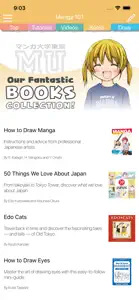



![Charter of the United Nations [UN] Charter of the United Nations [UN]](https://is1-ssl.mzstatic.com/image/thumb/Purple69/v4/75/b7/23/75b7235f-037b-7116-a7cc-8f87319efa24/mzl.rmaniqmu.png/90x0w.webp)
