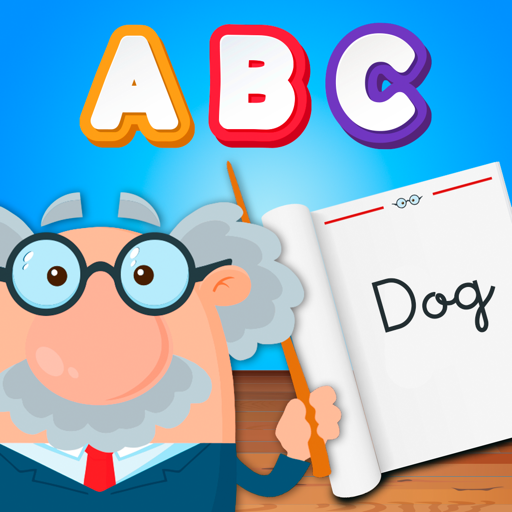Free
⭐️3.6 / 5
Rating
🙌17
Ratings
📼3 scs
Content
📦w/o updates
Updates frequency
🗣❌ unsupported
Your locale
- Versions
- Price History
- Description
- FAQ
All Versions of ABC Zoo
1.5.1
January 22, 2013
- New and improved "Creative Suite" window
1.5
December 8, 2012
Sweet, sweet iPhone 5 support... more room for your favorite animals :)
More1.4
April 22, 2012
- iPad Retina support
- Improved animal graphics :)
1.3
February 10, 2012
- Multitouch support! Paint with all your fingers! :D
- Controls are always visible now
More1.2
September 26, 2011
- Changed the lowercase L to match the other ones
- Added a link to the "ad free" version
- UI bug fixes
More1.1
September 8, 2011
- Optimized graphics for faster download
1.0
September 2, 2011
Price History of ABC Zoo
Description of ABC Zoo
ABC Zoo is an iOS application orientated to teach children the alphabet in a fun and exciting way. They will be able to browse through beautiful hand drawings of animals and letters, paint on top of every space in the screen with their fingers, share their creations anywhere they choose to, or simply enjoy the funny tune.
✓ Features
- Beautiful hand drawn images of animals from A to Z.
- Helps children learn eye hand coordination.
- Helps children learn the alphabet.
- Entertains your children.
- Helps children associate words with pictures.
- Universal app, you get basically 2 apps for the price of 1.
- Easily share your creations everywhere.
- Control when to erase the image (device preferences app)
- Easy to use.
✓ Walkthrough video
http://vimeo.com/24744632
http://youtube.com/watch?v=0INnb5FQfTQ
Please remember that all your ✮✮✮✮✮ reviews help us keep supporting this application.
✓ More info
Twitter @abczooapp
Web http://abczooapp.com
♡♡♡♡♡♡♡♡♡♡
FREE version: To download the ad free version please go to http://abczooapp.com
♡♡♡♡♡♡♡♡♡♡
Show less
ABC Zoo: FAQ
Yes, ABC Zoo can be used on an iPad.
The ABC Zoo app was created by Raul Riera.
Your iOS device must be running iOS 4.3 or above.
ABC Zoo has an average rating of 3.6 out of 5.
The Primary Genre Of The Abc Zoo App Is Education.
1.5.1 is the newest version of ABC Zoo.
The most recent update for ABC Zoo was released on July 1, 2024.
The release date of the app was on February 5, 2023.
Suitable for children aged 4 and up, contains no objectionable material.
You can use the ABC Zoo app in English, Spanish.
No, ABC Zoo is not available on Apple Arcade.
No, ABC Zoo does not offer in-app purchases.
No, ABC Zoo does not support compatibility with Apple Vision Pro.