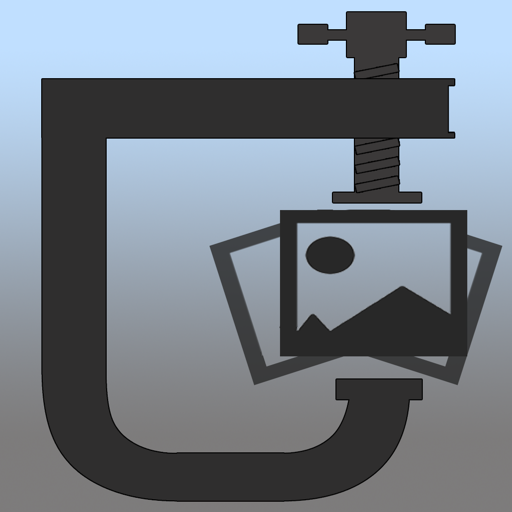$7.99

Colorwise
Color Sampler
⭐️4 / 5
Rating
🙌2
Ratings
📼2 vids & 7 scs
Content
📦w/o updates
Updates frequency
🗣❌ unsupported
Your locale
- Versions
- Price History
- Description
- FAQ
All Versions of Colorwise
3.0
September 21, 2023
Fixed layout issues for newer devices and operating systems.
Various bug fixes and improvements.
More2.0
November 22, 2016
Added permission text to inform the user on the use of the camera and photo library.
Updated for new devices and frameworks.
Added Dropbox sharing.
Added Google Drive sharing.
Changed Email sharing option to display standardized list of sharing options, providing access to Mail, Messages, other apps, Google Drive, iCloud Drive, AirDrop, etc.
Made the color conversions larger.
Made the sample buttons larger and circular.
Made the grayscale value shown as a ring around the color sample button.
Added the grayscale value as text in the conversion area instead of within the sample area.
Changed the flow of navigating the app.
Fixed problems that could incorrectly import .ase files.
Fixed a problem that could crash when importing .aco files.
Converted help file to HTML.
More1.0.1
October 24, 2011
Fixed issue with crashing on devices without camera and torch and previous iOS versions to 3.1.3.
Fixed help file indices for iOS 5.
Fixed Color Options button image.
Color Picker can add first swatch.
More1.0
October 13, 2011
Price History of Colorwise
Description of Colorwise
Colorwise is an iOS color sampler. Colorwise can sample colors straight from the camera or from an image. The sampled color is displayed along with the color components converted into a variety of formats including RGB, HSB, CMYK, CMY, Lab, hLab and XYZ. Libraries of colors can also be used to assign colors appropriate names.
Sampled colors are stored in a list of swatches that can be exported in a variety of formats including Adobe Swatch Exchange (ASE) format that can be used in popular design programs such as Adobe Photoshop, Adobe Color File (ACO) format as used by Adobe Photoshop, Adobe Color Book (ACB) format as used by Adobe Photoshop color libraries. Additional formats include a simple text format that can be edited from Colorwise and CSV (comma separated value) format which can be used in spreadsheet applications such as Numbers and Excel. An HTML page can be generated showing the colors and color values.
Colorwise can also import ASE, ACO, ACB, Text and CSV files. This makes it possible to import colors from Photoshop and other graphic software.
Color libraries can be exported to the iTunes documents folder emailed, sent in messages, uploaded to iCloud Drive, Google Drive, Dropbox, shared with AirDrop and sent to other apps.
Use color libraries to match colors sampled by Colorwise. When a color is sampled, the closest color match in the library is used to provide the color with a name. Included are eight color libraries with over 4500 named colors.
A color picker is provided similar to those in popular color programs to create color swatches or modify colors.
To demonstrate the effect of color on the human eye two complimentary visual effects are included.
Feature List:
• Sample colors straight from camera
• Use either camera, torch, HD or SD camera options (if available)
• Sample colors from images
• Convert color samples to RGB, HSB, CMYK, CMY, LAB, hLAB and XYZ
• Display greyscale version of color
• Display closest color match from selected matching libraries
• Store colors as list of swatches
• Export swatches as ASE, ACO, ACB, Text, HTML or CSV
• Import swatches as ASE, ACO, ACB, Text or CSV
• Share with Dropbox, Google Drive, iCloud Drive, other apps, Email, Messages, AirDrop, etc
• Select from complimentary colors for a swatch, including triads, tetrads, monochromatic variations and analogous colors
• Color picker to create swatches or modify colors
• Complimentary color visual effect
• Help file including color formulas used
Show less
Colorwise: FAQ
Yes, Colorwise can support iPad devices.
Sunshine Valley Systems developed the Colorwise app.
The minimum supported iOS version for the app is 12.0.
The rating of 4.0 out of 5 that Colorwise has received from users is not great but not terrible either.
Colorwise Relates To The Photo & Video App Genre.
3.0 is the newly released version of the Colorwise app.
Colorwise updated its app on July 7, 2024.
The release date of the app was December 12, 2023.
This app is rated for ages 4 and up, and contains only family-friendly content.
The following list of languages is supported by the Colorwise app: English.
Sorry, Colorwise is not part of Apple Arcade.
Sorry, there are no in-app purchases available in Colorwise.
No, Colorwise does not provide support for Apple Vision Pro.