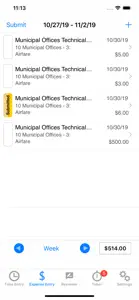Leave a Review BillQuick
I’m sorry if you have to use this app...
This UI/UX for this app is awful. Information doesn’t sync half the time and when you reach out to their technical team for assistance, they require you provide a screenshot of the log-in page. In order to provide the screenshot, you have to log out of the application. When you log out of the app, you loose all of the data that you entered… so why bother even reaching out? Why not just delete all of the entries and start over…
The app looks like it belongs on the original iPhone and was never updated. Information on the app doesn’t sync, automatically when changes are made on the website. Do not recommend BillQuick to any degree — there are so many other systems that are MUCH better for time and expense recording.
And the website is worse…Show lessPlease add autocorrect to the iOS app.
For the past two years, this app has not had autocorrect enabled on the iOS app. It is extremely annoying to write out each day and not have the option to quickly fix a small error when typing. I have sent emails to the developer asking for this, with the answer of asking if my auto correction is enabled on my device. Of course it is enabled, that’s why I would like it to be apart of this app.
Please add this to your next update BillquickShow lessWorst app on my phone - useless
Our company uses this unfortunately. Expenses are impossible to submit, attachments never make it to our managers and in order to see new projects you need to log out and log in EVERY SINGLE TIME.