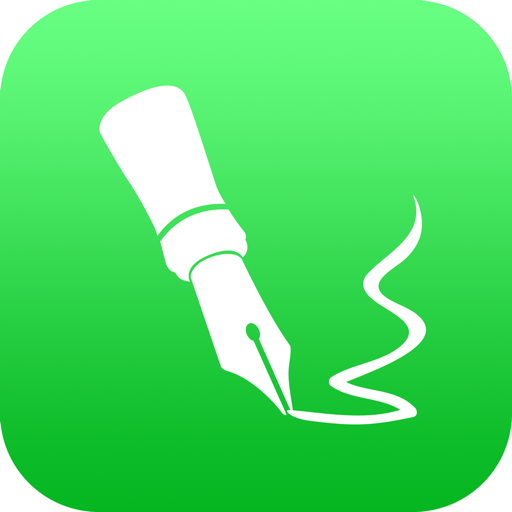I'm thinking these five-star reviews are plants. either that, or the iOS-text-editor-buying public is *very* easy to please.
Cool Writer has the unpolished, two-dimensional look-and-feel of apps made by people who aren't familiar with Apple products and standards. the interface is awkward and somewhat confusing because it doesn't follow standards long familiar to users of both the iOS and Mac OS. the developers have seen fit to include probably about hundred special fonts with all kinds of strange superscripts and subscripts for most of which I can't imagine anyone would have any use (why, for example, would I ever want to type a character with a tiny lowercase letter 'h' directly above it?), all of which are, again, accessed in an unfamiliar way (though in fairness, I suppose if you're going to include that many alternate character sets, you're going to need to come up with some manageable way of accessing them even if it does break from any existing standard).
the process of setting custom colors for the background, the text, and so on is impractical for several reasons and has managed to prevent me from customizing the interface the way I want it. I wanted to set a dark red paper color and type in white text; the white text is available, but for some reason, the dark red color I wanted to apply for my background, while available on the spinner wheels for the other UI elements, is missing from the spinner wheel for the background color. well, alright then: Cool Writer allows you to use a photo for the background, so I'll just take a photo of something that's the color I want my background to be, and apply that.
...nope. attempting to apply a photo causes the app to crash and no photo to appear.
and after all this, to add insult to injury, you pay four dollars for this clunky, unpolished app, and then they want you to spend *another* dollar to get "unlimited RTF editing." and I can't tell you anything more about that, because they don't tell me anything about it; I guess you have to run up against some artificial limitation within the app in order to find out what the limitation is and why you'd want to remove it. it occurs to me though that it's likely that all those wacky special characters they make such a toodoo about are RTF characters, and inaccessible unless you spend that additional dollar...which would make this whole thing very plain bait-and-switch scam.
meh…it's just a mess, this thing, and it has me once again feeling like I don't ever want to buy anything from the App Store because there's no way to get a refund for the complete wastes of money you sometimes wind up wasting your money on. thanks a lot for that, Apple. that's really awesome of you to take our money and keep it, unconditionally.
Show less