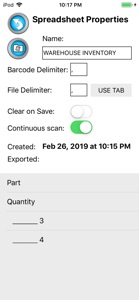Free

Scan to Spreadsheet
Barcode scan into spreadsheets
⭐️3.3 / 5
Rating
🙌32
Ratings
📼1 vid & 6 scs
Content
📦w/o updates
Updates frequency
🗣❌ unsupported
Your locale
🧾$5.99
In-App Purchase
- Versions
- In-App Purchases History1
- Price History
- Description
- FAQ
All Versions of Scan to Spreadsheet
6.0.10
October 25, 2021
Updates for iOS 15
Coming soon VERSION 7!!
6.0.9
January 3, 2020
Minor updates
Dark mode support
6.0.8
November 21, 2019
Fix for missing import.csv
General iOS 13 updates
6.0.7
July 6, 2019
Updated scanner interface. Use tap to scan, or change the delay between scans.
Other issue fixes
Please send us your feedback. softwaresupport@berrywing.com
More6.0.6
April 6, 2019
Updates and support for International text & characters
6.0.5
March 19, 2019
- General bug fixes from tech support requests.
Contact us with issues. We are happy to help!
More6.0.4
March 14, 2019
- Bluetooth scanning fixes for iPad
- Speech to text entry after scanning fixes.
See our new demonstration videos on https://scantospreadsheet.com
More6.0.3
March 7, 2019
Monster of an upgrade!
- Increment quantity on scan
- 50 columns
- Duplicate checks on on any column
- Dropdown lists
- Speech to Text!
- We listened to your input and made the interface easier to use
* issues fixed that were reported in first release of V6; parse barcode crash, XML file format, look up on scan crash fix, local time in export file
More6.0.2
March 6, 2019
Monster of an upgrade!
- Increment quantity on scan
- 50 columns
- Duplicate checks on on any column
- Dropdown lists
- Speech to Text!
- We listened to your input and made the interface easier to use
* issues fixed that were reported in first release of V6; parse barcode crash, XML file format.
More6.0.1
March 4, 2019
Monster of an upgrade!
- Increment quantity on scan
- 50 columns
- Duplicate checks on on any column
- Dropdown lists
- Speech to Text!
- We listened to your input and made the interface easier to use
MoreScan to Spreadsheet In-App Purchases History
$5.99
Remove advertisements
Full screen with no advertisements.
Price History of Scan to Spreadsheet
Description of Scan to Spreadsheet
Spreadsheet barcode scanning.
1. Scan.
2. Email.
3. Inventory, Attendance, or any Spreadsheet Done!
Create spreadsheets using the barcode scanner in your iPhone. Use this for inventory, cycle count, marketing event scanning, attendance, or other times where scanning to make a list is needed.
A great option for bring your own device (BYOD) barcode scanning and/or inventory.
Email CSV or MS Excel XML formats from your phone, iPad, or iPod.
Share to Google Drive and open with Google Sheets
Use templates to customize column names for each spreadsheet column.
Records GPS coordinates of each scan.
Separates the barcode into different columns using the Parse / Delimiter feature. For example, create a barcode with information separated by a comma. When scanned, the information will go do different columns; like First Name, Last Name and Email.
The date and time is recorded for each scan.
Use our new validation feature to catch duplicate scan, limit scans to only values in a lookup table, or fill the spreadsheet with information from the lookup table when a matching scan is found.
Barcode symbology supported;
- QR Code
- Data Matrix
- EAN / UPC
- PDF417 (drivers license)
- Code 3 of 9
(*10 to 15 characters max)
- Code 128
(*20 characters max)
From our users;
I use the app for logging runner's times in long distance running. I record a start row, then scan each runner in when they cross the finish line and I have an instant time tally sheet.
We use Scan to Spreadsheet to log when students turn in homework assignments. Now we can quickly see who has not turned in and head off any problems that could affect their grades.
Our asset inventory is so easy now that we use Scan to Spreadsheet. Great Job!!!
Show less
Scan to Spreadsheet: FAQ
Yes, the Scan to Spreadsheet app is compatible with iPads.
The creator of Scan to Spreadsheet is Berry Wing LLC.
The Scan to Spreadsheet app currently supports iOS 12.1 or later.
Users have given Scan to Spreadsheet a middling rating of 3.3 out of 5.
Business Is The Primary Genre Of The Scan To Spreadsheet App.
The current version of Scan to Spreadsheet is 6.0.10.
Scan to Spreadsheet’s most recent update was on July 5, 2024.
The app first launched on February 5, 2023.
Safe for children to use, no mature themes or inappropriate content.
Scan to Spreadsheet currently features the following languages: American English, Traditional Chinese (Hong Kong SAR China).
Unfortunately, Scan to Spreadsheet is not on Apple Arcade.
Indeed, in-app purchases are part of the offerings in Scan to Spreadsheet.
Unfortunately, Scan to Spreadsheet is not tailored for compatibility with Apple Vision Pro.