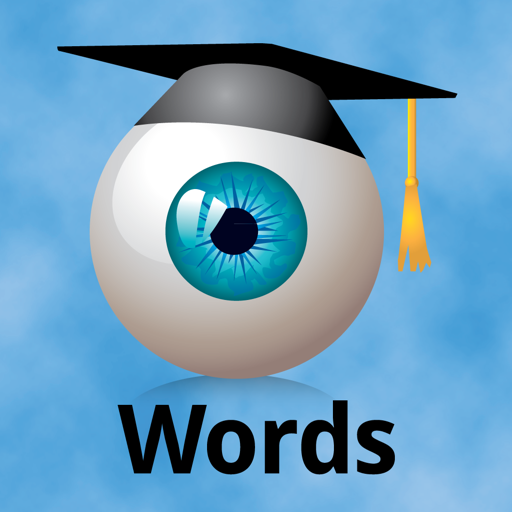$2.99

Counting Dots: Number Practice
Tap, Count, & Learn Numbers
⭐️4.7 / 5
Rating
🙌14
Ratings
📼5 scs
Content
📦~ in 11 months
Updates frequency
🗣❌ unsupported
Your locale
- Versions
- Price History
- Description
- FAQ
All Versions of Counting Dots
3.2.1
February 26, 2024
Add more numbers and more fun!
3.2
February 19, 2024
Added the ability to make numbered dots move around the screen adding a little extra challenge.
"Counting Dots" is meticulously designed to align with early childhood learning standards by fostering foundational numerical skills essential for young learners. The game's core mechanism, which encourages children to identify and order dots by size, directly supports early mathematical concepts such as counting, number recognition, and the understanding of sequence. These skills are critical stepping stones in the journey towards more complex mathematical thinking and problem-solving abilities.
By focusing on a tactile and visually stimulating approach, "Counting Dots" caters to the diverse learning styles of children. This inclusivity ensures that learners of all backgrounds, including those with learning differences, can engage with and benefit from the game. The positive feedback from users, including parents and educators, highlights its effectiveness in enhancing counting confidence and numerical literacy, making it a valuable tool in any educational toolkit.
More3.1
November 11, 2022
Now with more dots!
3.0
November 11, 2021
Updated the settings to change the starting number from 100 max to 1000 and the count by from 10 max to 100 max.
Thanks for the suggestion Lynda!
More2.0
February 11, 2021
Added some new colors, new screenshots and updated the settings screen a bit. You can always contact me from the Settings screen if you want to chat, or say hi. I'm usually very friendly!
More1.7
September 6, 2018
Updated Settings!
New Look!
1.6.0
October 23, 2014
Added new voiceover for 1-100!
Added a "Count To" settings to maximize the number you can count to
Updated Menu Screen
Tons of performance enchancements
More1.5.1
September 16, 2013
- Fixed starting-at-0 bug
- Fixed home button bug
1.4.1
August 6, 2013
- New Menu
- Gabe's Voice Counts 1-20 (Thanks nephew Gabe!)
- New Settings
- New Screenshots
More1.4.0
December 10, 2012
❄ Pick a starting number in the settings - Highly requested
❄ Count by 1s, 5s or 10s!
❄ Next number hinting - with on/off in settings
❄ iPhone 5 Support
❄ New child friendly menu screen
❄ Landscape and portrait orientation support
❄ eSpark Integration
❄ Improved Graphics
❄ Bug Fixes
Please support future updates by writing a review for Counting Dots in the app store ★★★★★
Join us on Facebook.com/ElliesGames
MorePrice History of Counting Dots
Description of Counting Dots
Unlock the joy of numbers with "Counting Dots," an engaging, vibrant game designed to boost counting skills in children from the ground up. This game transforms learning into an adventure, inviting kids to tap their way through a kaleidoscope of colorful dots, arranging them from the smallest to the biggest. It's not just about counting; it's about building a foundation of numerical understanding and confidence that can scale from one to one million!
Celebrated by eSpark Learning's Top of the Class list as one of the best 15 apps within a vast curriculum of 750, "Counting Dots" is hailed as a beacon of educational excellence. This recognition underscores its effectiveness and appeal in the learning community, making it a must-have tool for teachers, parents, and therapists alike.
Testimonials from users like HappyFather858 and Mom2tyler echo its success, sharing heartwarming stories of children's growing counting prowess and enthusiasm. It's more than an app; it's a doorway to a world where numbers are friends, not foes.
Features that make "Counting Dots" stand out:
- Eye-catching, vibrant colors tailored to stimulate visual learning.
- Enticing spoken number sounds and vibrations (for iPhone users) that provide sensory feedback.
- A child-friendly interface that makes navigation and gameplay seamless.
- Diverse settings to customize the learning experience, including the ability to start counting from any number, and options to count by 1s, 5s, or 10s.
What's more:
- Optimized for both iPad and iPhone, ensuring a splendid visual experience.
- Smooth animations that keep children engaged and entertained.
- An ad-free environment, making it perfectly safe and suitable for young kids.
Your feedback is invaluable to us! If you have great suggestions for Ellie's Games, reach out at Erik@ElliesGames.com. Embark on a counting adventure with "Counting Dots" and watch as your child's numerical skills flourish!
Show less
Counting Dots: FAQ
Yes, Counting Dots can be used on iPad devices.
The Counting Dots app was released by Ellie's Games, LLC.
Your iOS device must have at least iOS 12 installed to use the app.
The current user rating of the Counting Dots app is 4.7.
The Counting Dots App Relates To The Education Genre.
3.2.1 is the most recent version of the Counting Dots app.
July 1, 2024 is the exact date of the latest Counting Dots update.
The Counting Dots app became available to the public on February 5, 2023.
Ellie's Games, LLC: The Counting Dots app is child-friendly.
Counting Dots can be used in English.
No, Counting Dots is not featured on Apple Arcade.
No, Counting Dots does not include options for in-app purchases.
Sorry, Counting Dots is not specifically engineered for compatibility with Apple Vision Pro.