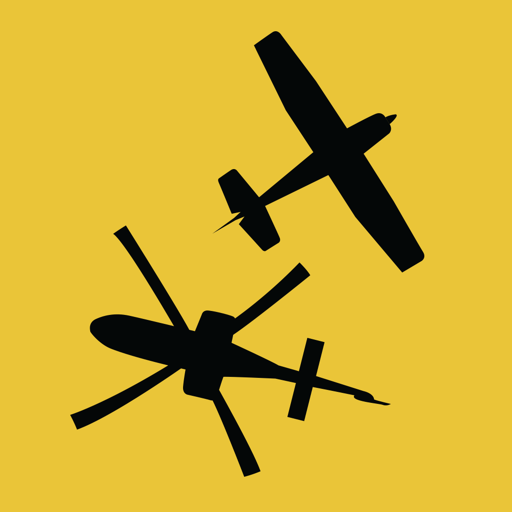Free

AHRS Utility
EFIS app for pilots
⭐️4 / 5
Rating
🙌2
Ratings
📼2 scs
Content
📦w/o updates
Updates frequency
🗣❌ unsupported
Your locale
- Versions
- Price History
- Description
- FAQ
All Versions of AHRS Utility
7.1
November 3, 2020
iOS 14 compatibility for iPad.
Note: Support for this App will be discontinued. Please look for the Levil Aviation App on the AppStore with newer features and compatibility with newer iPhone devices.
In order to make this App work, users must accept the new Local Network Privacy settings for iOS14.
More7.0
October 7, 2020
Compatibility with iOS9-12
6.3
August 19, 2020
- GPS Track is now compensated by Magnetic Declination.
- Optimized Device Configuration View
- Optimized graphics for newer Screen sizes
- GPS Accuracy now displayed in meters.
More6.2
December 31, 2019
- Fixed bug when uploading flight logs from BOM wirelessly.
- Added an alert when Max rotation rates are exceeded
More6.1
October 23, 2019
-Compatibility with iOS13
- Fixes inability to Calibrate BOM when using iOS13 and up.
More6.0.1
October 18, 2019
- Added MPH units when using GPS
6.0
October 17, 2019
- Added a G-load bar on the Horizon view that shows maximum and current G-load during a flight
- (iPad only) Added maximum AHRS values (roll, pitch, slip, turn, Gload) when tapping on the center of the AHRS Diagnostics. Use the Reset button to reset the maximum values.
- Bug fixes.
More5.9
July 11, 2019
- Fixed Airspeed Stall warning bug
- Fixed compatibility with iPad Pro 11" 12" and 10.5"
- Added Beta interface for Automatic Flightlogs uploads (not available for users)
More5.8
March 28, 2019
- Compatibility with the new AstroLink
- Low speed warning when Speed < Vso
- Compatibility with iOS9, 10 and 11
- Fixed bugs when extracting flight logs from SD card
- Fixed bug when deleting files from iPad after uploading to server
More5.6
August 29, 2018
- Restored Compatibility with AHRS G mini
- New BOM calibration interface for speed offset at cruise
MorePrice History of AHRS Utility
Description of AHRS Utility
AHRS utility is a free application designed to configure Levil devices before flight and to display Levil's AHRS data graphically and numerically. This application is only compatible with the Attitude and Heading Reference System from Levil Technology, model AHRS G mini, iLevil series and BOM series.
Users must be connected to the wireless network of the Levil AHRS. The application will NOT display airplane attitude based on the internal gyros of your iPad/iPhone or GPS data.
AIR DATA:
Air data is only available on the AW model or BOM. If you have an iLevil SW, Air data will be derived from the internal GPS on the iLevil.
Engine:
You must have a compatible engine information system connected to the iLevil to display this information.
This application is not meant to be used as a Primary Flight Display or for IFR flight.
Show less
AHRS Utility: FAQ
Yes, AHRS Utility is compatible with iPad devices.
The AHRS Utility app was made by Levil Technology.
Currently, AHRS Utility supports iOS 9.0 or later.
The overall user rating of AHRS Utility is 4.0.
The Main Genre Of The Ahrs Utility App Is Navigation.
7.1 is the current version of AHRS Utility.
AHRS Utility rolled out its latest update on July 1, 2024.
AHRS Utility originally came out on February 5, 2023.
AHRS Utility is suitable for children aged Levil Technology.
AHRS Utility is available in English.
Sorry, AHRS Utility is not on Apple Arcade.
Sorry, in-app purchases are not available for users of AHRS Utility.
No, you cannot use AHRS Utility with Apple Vision Pro.