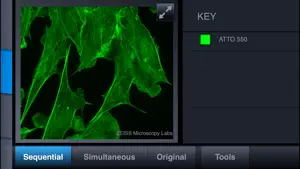Leave a Review Light Lab
Keep crashing in ios8
Doesn't work at all on ios8Handy Tool, Slick Package
A great teaching aid. The spectra database is pretty thorough and has helped me optimize laser settings countless times.Good start
Hanging a little bit on my iPhone 4s. Because of that I never got my microscope sufficiently set up to run the simulator. I love the spectral viewer. Very useful.