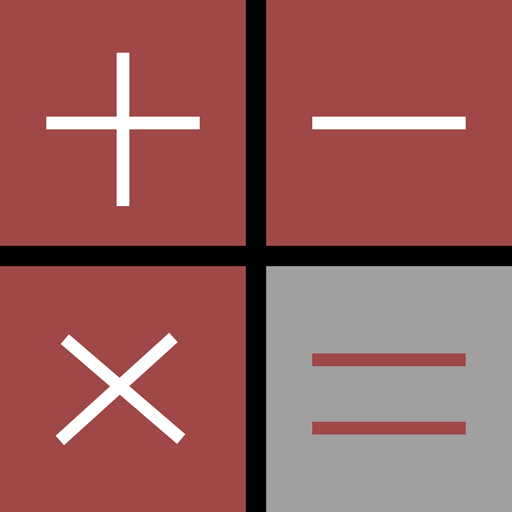Free

Convert Videos
All video formats supported
⭐️0 / 5
Rating
🙌0
Ratings
📼7 scs
Content
📦w/o updates
Updates frequency
🗣❌ unsupported
Your locale
- Versions
- Price History
- Description
- FAQ
All Versions of Convert Videos
12.1.15
June 7, 2021
- Added 14 more conversion formats!
- Improved general conversion speed by 25%
More9.2.44
February 7, 2020
- Added more video formats
- Added more optional settings
- Update to URL support
- Update to gallery access
- Increased offline conversion size limit
- Set an app theme
- Added more features
More8.1.14
December 18, 2019
- New design
- Faster, lighter and more secure
- More features
8.0.23
November 23, 2019
- New design
- Faster, lighter and more secure
- More features
3.6
November 8, 2012
- We rewrote the upload engine so uploads will be processed faster and with less errors!
- Fixed a lot of bugs
- Added a lot of new features
New features:
- Share with built-in web, FTP or WebDAV server
- Upload to a WebDAV, FTP, HTTP POST server
- Upload to your Dropbox account
- More settings: rotate, size, etc
More3.1
January 27, 2012
Price History of Convert Videos
Description of Convert Videos
Convert Audio allows you to convert almost all known audio formats to the below mentioned formats. Convert an URL, existing audio file or video file to your favorite audio format. And after the conversion you can use multiple ways of sharing them!
By default the app will convert the file locally (offline) on your phone but can be set to use the conversion cloud to save memory, time and battery.
Convert to AAC, AC3, AIFF, FLAC, M4A, M4R, MIDI, MMF, MP3, MPA, OGG, OPUS, WAV or WMA.
Examples:
• Convert wav to mp3
• Extract music from video
• Convert wav to mp3
• Text to audio: listen to an ebook / audio book (text to speech, tts)
• Create ringtones and cut audio
• Optimize for mobile devices
• Website URL to audio
• Convert ogg to mp3, and more!
Features:
• Almost all audio source formats are supported
• Use the 'Open with' option to load files
• Use the gallery to load a video or take one using the camera
• Send the created audio file by email
You can change:
• Bitrate
• Frequency
• Channels (mono, stereo)
• Normalize
• Trim to a specific part of the audio
• Change the speed
• Reverse
• Trim silence
• Remove album art
And more!
Show less
Convert Videos: FAQ
Yes, Convert Videos is compatible with iPad devices.
The Convert Videos app was made by Sander Staal.
The minimum iOS requirement: 11.0.
No ratings have been provided for the Convert Videos app so far.
The Main Genre Of The Convert Videos App Is Utilities.
The current version of the Convert Videos app is 12.1.15.
Convert Videos rolled out its latest update on July 2, 2024.
Convert Videos originally came out on February 6, 2023.
Convert Videos is suitable for children aged Sander Staal.
Convert Videos is available in American English.
Unfortunately, Convert Videos is not on Apple Arcade.
No, Convert Videos does not allow for in-app purchases.
No, you cannot use Convert Videos with Apple Vision Pro.