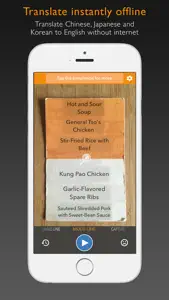What's New in Waygo
6.17
June 20, 2017
This app has been updated by Apple to display the Apple Watch app icon. * Bug fixes
MoreReviews of Waygo
Alternatives to Waygo
FAQ
Is Waygo software compatible with iPad devices?
Waygo isn’t available on iPad devices.
Who launched the app?
The app was developed by Translate Abroad, Inc..
What minimum version of iOS does Waygo need?
The minimum iOS requirement for the app is 8.0 or higher.
What do users think of the Waygo app?
The current user rating of the Waygo app is 3.3
What genre is the Waygo app?
The App Category Of Waygo Is Travel.
What’s the current version of the Waygo app?
The current version of Waygo is 6.17.
When was the most recent Waygo update made available?
The latest Waygo update was released on January 4, 2025.
Do you know when Waygo was first made available?
The Waygo app originally came out on February 6, 2023.
What content advisory rating does Waygo have?
Waygo doesn’t contain potentially objectionable material and is rated Translate Abroad, Inc..
What are the languages supported by the Waygo app?
Currently, Waygo supports English.
Does Apple Arcade provide access to Waygo for its subscribers?
No, Waygo is not featured on Apple Arcade.
Can users make in-app purchases in Waygo?
Certainly! Users can make in-app purchases within Waygo.
Is Waygo designed for Apple Vision Pro integration?
Sorry, Waygo is not designed for integration with Apple Vision Pro.
Does Waygo incorporate ads within the app?
No, Waygo does not incorporate ads within the app.