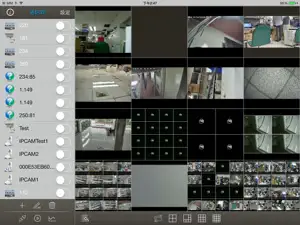Leave a Review EagleEyesHD Plus
.
..push boots you out with this version
this version of + boots you out when using push video, have to reload. this version full of bugs. darn auto load apps... Will NOT work with newer Avtech DVRs or NVRs worthless appFormat video support issue
I don’t understand why format video not support..
I use default setting on dvr
I installed on iPad with iOS 13.6