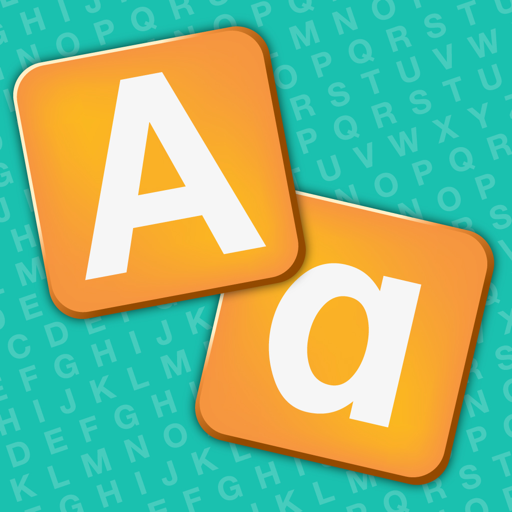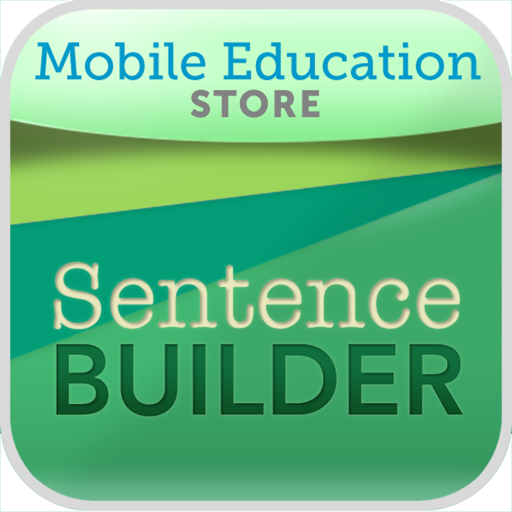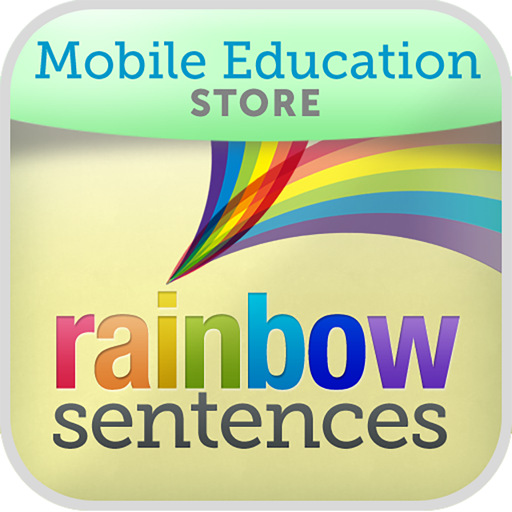$1.99

Sentence Maker
⭐️4.5 / 5
Rating
🙌136
Ratings
📼5 scs
Content
📦w/o updates
Updates frequency
🗣❌ unsupported
Your locale
- Versions
- Price History
- Description
- FAQ
All Versions of Sentence Maker
3.1
May 3, 2017
This app has been updated by Apple to display the Apple Watch app icon.
- Fixed bug that was preventing some users from adding their own photos
More3.0
May 1, 2017
- Update app to work well with latest version of iOS
- Minor bug fixes and improvements
More2.1
April 24, 2014
- Fixed iOS 7 bug that was preventing some users from recording their own voice
- Minor bug fixes and improvements
More2.0
March 27, 2012
★★★★★ I LOVE how Grasshopper always listens and updates their app based on direct user feedback
✔ Sentence Maker now includes sentences with proper capitalization and punctuation
✔ Sentence Maker now includes 500 MORE sentences neatly grouped into 30 unique categories so you can decide exactly what kind of sentence to work on
✔ Sentence Maker now supports automatic or manual progression from sentence to sentence. So, if you want to review sentences before moving on, you can do it
✔ Sentence Maker now supports multiple fonts. If you have any special requests of what additional fonts you want us to add just let us know
✔ Minor bug fixes and improvements
✔ Incorporated user suggestions and feedback
If you like this app, please support us by rating the app in the App Store. If you have questions, feedback or need help, just shoot us an email at support@grasshopperapps.com
More1.5
February 6, 2012
Price History of Sentence Maker
Description of Sentence Maker
"Wow, it just keeps getting better!"
Approved by parents, teachers, and toddlers. The only FULLY customizable app of its kind!
Endorsed by tens of thousands of satisfied parents, teachers, and kids the world over.
Sentence Maker is an exciting interactive game that helps your child rapidly learn to make and complete their own sentences all with just the touch of their finger. The interface is so easy to use that even a 9 month old baby will delight in moving their first words around the page. Ideal for ages 1 to 6.
FEATURES
• EVERYTHING IS CUSTOMIZABLE
• You decide what kinds of phrases or sentences to focus on. Whether you want to get started with 2 word combos or jump straight to 5 word sentences is all up to you.
• Turn Tile Magnets ON or OFF from the settings page. The tile magnet automatically snaps letters in their place. This is great for toddlers with little fingers but now you can turn this off if you are ready to take your spelling skills to the next level.
• Add your own voice - now your toddler can learn everything in mommy's or daddy's voice
• Add your own items - add your own pictures and start making sentences with the items around your home!
• Uses real, crisp photographs that are carefully hand picked and selected vs. cartoonish illustrations
• Fun & engaging voice artist keeps kids engaged
• Multi-sensory learning tool - combining seeing, hearing, and tactile feedback
• Don't like some of the existing items... no problem, just delete any item your kid does not enjoy
• Multi-language support - since you can edit existing items and add new items, you can record everything in your native tongue
• Add new letters - you can even add new letters that are unique to your language to make this app work in any language
• You can even customize all of the game and success sounds so that your little one hears your words of appreciation
• Sentence hints - if you want to learn just by sight, you can turn the sentence hints off
• Visual hints - if you want to learn just by sound, you can hide the images
• Word hints - if you don't want to show the letter hints in the destination tiles, you can turn them off
• Sentence oder - you can go from A to Z or in random order
• Word order - you can go in any order or require that words are spelled from left to right
• Letter case - uppercase, lowercase, and capitalized spelling is supported
• Create new lists - want to help your little one with a specific set of words? No problem, just create a new list of words
• Customize items - every item is fully customizable (text, audio, and image). You can also add your own photos
• Customize letters - you can change the recorded voice for each of the letters
• Customize success sounds - can even customize the success sounds so that your little one hears your words of appreciation
HEROIC SUPPORT
Heroic Support is not just what we do. It's really what makes us, well, us. It's that drive to make a difference in your life - no matter how big or small. Really, it's our way of life because we want you to be our customer for a lifetime of fun and learning.
Have questions? We are here to help. Email us at support@grasshopperapps.com
Show less
Sentence Maker: FAQ
Yes, Sentence Maker can support iPad devices.
Innovative Investments Limited released the Sentence Maker app.
The Sentence Maker app currently supports iOS 8.0 or later.
Users are raving about Sentence Maker, which has an exceptional rating of 4.5 out of 5.
Sentence Maker Relates To The Education App Genre.
3.1 is the current version of Sentence Maker.
Sentence Maker updated its app on June 29, 2024.
The release date of the app was February 5, 2023.
This app is rated for ages 4 and up, and contains only family-friendly content.
The following list of languages is supported by the Sentence Maker app: English.
No, Sentence Maker is not on Apple Arcade.
No, Sentence Maker does not support in-app purchases.
No, Sentence Maker does not provide support for Apple Vision Pro.