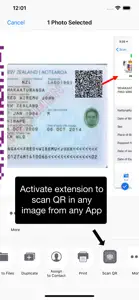🎉This app can scan QR codes from your library! 🎉
This app lets you do what I've seen no other app let you do: scan photos of/with QR codes to retrieve that codes information!
Every other scanner app has you point your camera at a code, but if the code is on your screen, you either have to have a friend scan it, or you're outta luck. Not any more!
Take a screen of the QR code that's on your phone. Open this app and tap the icon in the upper left corner. Choose the screen with the QR code, and this app will give you the information from it!
Thank you, developers, for making a simple app for such an annoying problem!