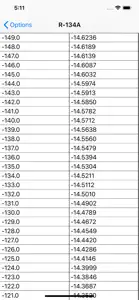Leave a Review HVAC PT Chart
Love this app
I use it multiple times per day out in the field. I like that it has so many refrigerants in the list and I can also email.Dark Mode
The app is great, but it’s almost unusable if your phone or tablet is in dark mode. Hopefully there’s an update to address that issue soon.Doesn’t work in dark mode
Good overall UI. Just doesn’t display text in dark mode on the iPhone XS Max