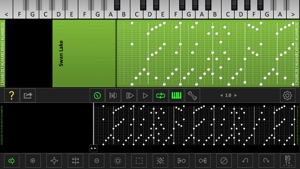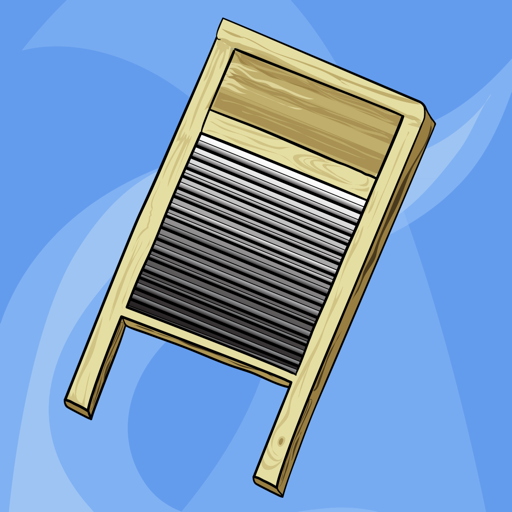$0.99

Music Box Composer
⭐️3.2 / 5
Rating
🙌31
Ratings
📼3 scs
Content
📦w/o updates
Updates frequency
🗣❌ unsupported
Your locale
- Versions
- Price History
- Description
- FAQ
All Versions of Music Box Composer
2.62
November 14, 2017
This app has been updated by Apple to display the Apple Watch app icon.
Now supporting access to the MBC saved files via the 'Files' App on iOS11
More2.61
November 6, 2017
Opening the App from a music strip URL should once again load the strip, functionality lost in the recent update for iOS11.
Keyboard entry was being triggered incorrectly in one region of the lower editing strip.
More2.60
October 9, 2017
Updated for iOS 11
2.50
December 8, 2014
Support for the 33 note music box has been added.
Dragging a note off the strip to delete has been reinstated.
Converting between strip sizes has been improved.
Fonts updated for more complete character support.
Miscellaneous bug fixes.
More2.40
November 19, 2014
* Midi Import - via the Tools flyout. Set your desired strip size prior to importing, and copy the .mid files to your device first, via iTunes.
* Apply time button (Tools flyout) to rescale time by current speed
* Printed graphics modified for easier punching
* Double tap the selection button to select all notes.
* Tutorial was broken in the last mobile build.
More2.30
October 2, 2014
Update for iOS 8 - fixes orientation bug.
2.21
June 30, 2014
Works on iPad 1 again
Loading strips with odd line endings no longer ends up with all notes disabled.
More2.20
April 26, 2014
- MIDI file export, in the utility flyout: look for the created file in iTunes File Sharing.
- PDF export as well as JPG - it is saved with the JPG, and the offer to email after creating now will attach the PDF file.
- '30 Note Mapping Fix' option added; the printed note values on the commercially available 30 note strips were being matched, but those notes were incorrect: this fixes that. The notes played are the same, just the note labels and the layout of the Piano mode.
- New 'Auto Advance when adding via piano note' added - this advances the timeline by the current snap amount when adding a note via the piano.
- Extra piano keys added at each end of the piano strip to aid moving forward and back in time (moves by the current snap increment) for a more fluid composing workflow using the piano.
- Fixed bug where after using the piano keyboard any button required two clicks to activate.
More2.11
December 9, 2012
- Add mode without Move mode was always acting as if the Move mode was active - now it'll add notes regardless of whether you touch near an existing note.
- Fix for autoload text and cancel buttons very (very) slowly moving off screen.
- Piano mode now shows notes at active time when dragging timeline, even if a note is selected
- Warning dialog about sharps and illegal notes when exporting to JPG.
- Display of current note in the magnifying glass has been moved to the top rather than bottom.
- Performance hit when showing illegal notes fixed.
- Audio system partially rewritten for smoother playback.
- Cancelling a record to wav then restarting wasn't stopping the next record correctly.
- Touch and slide side to side on the tempo widget to more easily set.
- Shared strips weren't using the name set in the sharing dialog.
- The load strips UI now sorts the strips alphabetically *ignoring* case.
More2.1
November 21, 2012
What's new in 2.1:
Piano mode - toggle this mode on to display a virtual keyboard which both displays which note is being added or moved by touch, and also allows you to add/modify/delete notes via the keyboard.
Multi-selection mode has been overhauled: quick-tap with the Move mode active to select/deselect notes. The 'Selection' mode has been altered to select by rectangle, rather than start/end time range. Also, creating a selection rectangle from left to right will add any notes in the rectangle to the current selection, creating from right to left will remove any notes in the rectangle from the current selection. Clear your selection with the 'Clear Selection' button.
The magnify mode now displays the note pitch near the bottom of the magnifying circle as you drag your notes around.
Undo system has been updated to store and restore selections, along with some bug-fixes.
A performance bug introduced in 2.0.1 has been fixed.
MorePrice History of Music Box Composer
Description of Music Box Composer
Create your own Music Box music, and easily share your compositions with others.
Designed to aid composing your own music prior to punching the paper strips for Music Boxes, MBC allows you to compose, preview, play, save and share your creations via Email or iTunes file transfer.
A small but growing library of Music Box Strips can be viewed here, via webplayer or loading into MBC on device:
http://www.jellybiscuits.com/?page_id=763
Demo of composing, printing, punching an playing:
http://www.youtube.com/watch?v=jWxkoHcPbS0
- Supports 15, 20, 30 and 33 note music boxes.
- Share your compositions with others via Email.
- Multiple undo
- Disable Notes for temporary changes
- Ripple edits
- Save and Load (access the save location via iTunes File Sharing)
- Sounds sampled from physical Music Boxes
- Save strip to PDF/JPG file.
The physical Music Boxes with the paper punch strips and are great fun - what was missing was an easy way to preview either transpositions or original creations. This aims to fill that gap but it's also a fun music creation tool in it's own right.
Rated as a Killer App by Apps4iDevice.
Note that there is a desktop version of MBC available from the Mac App Store, as well as desktop versions for other OS's from the Jellybiscuits site.
Show less
Music Box Composer: FAQ
Yes, Music Box Composer can be used on iPad devices.
The Music Box Composer app was developed by Grant Adam.
The Music Box Composer app currently supports iOS 8.0 or later.
The Music Box Composer app has a consumer rating of 3.2 and receives average reviews and ratings.
The Music Box Composer App Relates To The Music Genre.
2.62 is the most recent version of the Music Box Composer app.
July 2, 2024 is the exact date of the latest Music Box Composer update.
The Music Box Composer app became available to the public on February 5, 2023.
Grant Adam: The Music Box Composer app is child-friendly.
Music Box Composer can be used in American English.
Unfortunately, Music Box Composer is not on Apple Arcade.
No, Music Box Composer does not allow for in-app purchases.
Sorry, Music Box Composer is not specifically engineered for compatibility with Apple Vision Pro.