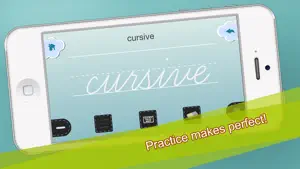Cursive Writing
Details about Cursive Writing
- Released
- Updated
- iOS Version
- Age Rating
- Size
- Devices
- Languages
Features
Developer of Cursive Writing
- Versions
- Price History
- Description
- FAQ
Version History of Cursive Writing
1.7
January 19, 2015
This app has been updated by Apple to display the Apple Watch app icon. - bug fixes
More1.6
October 7, 2014
- Added a word list.
1.5
November 18, 2013
- bug fixes
1.4
October 23, 2013
- Fixed typo - iOS7 Compatible
1.3
December 27, 2012
- Remove Ads - Support multitasking background audio. - Added line color, line thickness setting. - Added keyboard function. - iPhone5(Retina 4-inch) support
More1.2
June 5, 2012
- Spelling error fixes - IAP(Remove Ads) adds
1.1
May 11, 2012
- writing sound effect adds
1.0
April 7, 2012
Price History of Cursive Writing
Description of Cursive Writing
Cursive Writing: FAQ
Is Cursive Writing iPad-friendly?
No, the Cursive Writing software is not iPad-compatible.
Who is the developer of Cursive Writing?
Cursive Writing was released by ji hyun Kim.
What minimum version of iOS does Cursive Writing need?
Cursive Writing requires iOS 8.0 or later.
What do users think of the Cursive Writing app?
Cursive Writing has an impressive rating of 4.1 out of 5, indicating that it is a top-quality app.
What category is the Cursive Writing app?
The App Genre Of The Cursive Writing App Is Education.
What’s the latest version of the Cursive Writing app?
The latest version of Cursive Writing is 1.7.
What is the date of the latest Cursive Writing update?
The latest Cursive Writing app update was released on November 30, 2024.
When did the Cursive Writing app come out?
Cursive Writing was first made available on February 5, 2023.
What age group is Cursive Writing suitable for?
Safe for kids, with no inappropriate or mature content.
What are the languages available on Cursive Writing?
Cursive Writing is now available to use in English, Japanese, Korean and 1 more.
Is Cursive Writing part of the Apple Arcade lineup of games?
Sorry, Cursive Writing is not part of Apple Arcade.
Is Cursive Writing eligible for in-app purchases?
No, Cursive Writing is not eligible for in-app purchases.
Is Cursive Writing fully compatible with Apple Vision Pro?
Unfortunately, Cursive Writing is not fully compatible with Apple Vision Pro.
Can I expect ads while using Cursive Writing?
No, you can not expect ads while using Cursive Writing.