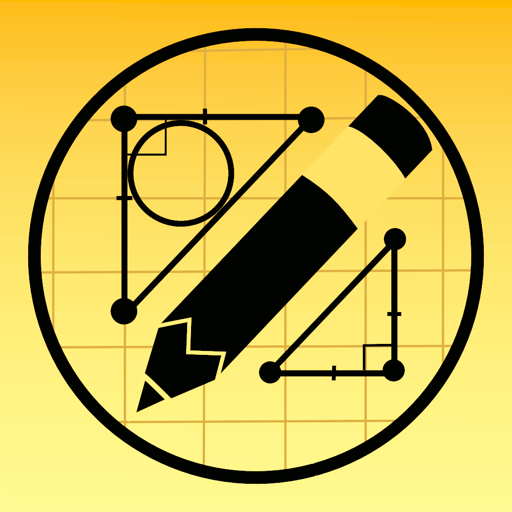The perfect tool
I was pleasantly surprised with the many useful geometric features that are available to explore geometry in the plane.
It is for me, the perfect tool to visualize and experiment with geometric shapes, that will continue to make my iPad and intellectually valuable tool.
What would be nice to have is a complementary tool for my LINUX environment.
It is for me, the perfect tool to visualize and experiment with geometric shapes, that will continue to make my iPad and intellectually valuable tool.
What would be nice to have is a complementary tool for my LINUX environment.
Show less
Not bad
This app would only be better if it would give the equations of the lines, circles, etc.
Excellent app
Great app, very intuitive, user friendly and has great functionality...well worth the download.
Works great
I use this to teach geometry and demonstrate graphing in a coordinate grid. It works great! Used it to demonstrate transformations as well which was wonderful for the students to be able to see!
Great For Algebra and Pre-Algebra classes
As a middle school teacher, this is a great way for students to explore! Love it!
Review
Seems worthless since you can't cut lines and find tangent points or even get values in decimal
Really nice app for geometry constructions
This is a nice app for making constructions in plane geometry. I have tried most of them and this is the clear winner in terms of functionality and polish. Highlights include the way that points snap to lines and intersections to make placement easy, and also the magnifying glass which gives you a close up view of the area under your finger. This works like the magnifier for text in IOS and is a must have for apps like this. The developer is very responsive to suggestions and keen to improve the app.
Show less
Very useful
Very, very useful
Buy it without fail
GeoGebra is powerful, free, international software that does an enormous amount of mathematics. It is slowly making its way to the IPad. In the meantime, if you spend 3.99, you can begin to do some significant geometry today. You can email the results or just save them as photos. You can do some really elaborate constructions and make measurements on the resulting figures.
Do yourself a favor if you are studying, teaching, or just enjoying geometry- buy this app!
Geometry Pad is a superior app for making detailed sketches, and measurements. It can be used to solve geometry problems effectively.
Do yourself a favor if you are studying, teaching, or just enjoying geometry- buy this app!
Geometry Pad is a superior app for making detailed sketches, and measurements. It can be used to solve geometry problems effectively.
Show less
Can't create a transversal
Ive spent an hour trying to create a transversal to two parallel lines and have had no luck. I cannot create intersecting points or label points as intersections. These pretty basic features should be easily handled and they are not. Seems not very intuitive. When I create a point on the line, then go to draw a line though that point, it keeps creating a second point! Not useful.
I also paid $3 for the premium features and they are not helping either.
I am not pleased.
I also paid $3 for the premium features and they are not helping either.
I am not pleased.
Show less