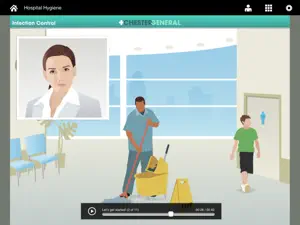What's New in Adobe Presenter
1.2.2
December 15, 2015
This app has been updated by Apple to display the Apple Watch app icon. Compatibility with Adobe Presenter 11 published content
MoreReviews of Adobe Presenter
Alternatives to Adobe Presenter
More Applications by Adobe Inc.
FAQ
Is Adobe Presenter iPad-compatible?
Yes, Adobe Presenter is compatible with iPad devices.
Who developed the app?
The Adobe Presenter app was made by Adobe Inc..
What is the minimum iOS version for the Adobe Presenter app?
To function properly, the app requires at least iOS 5.1.1.
What user rating does Adobe Presenter have?
The Adobe Presenter app has a consumer rating of 1.7 and receives poor reviews.
What’s the app category of Adobe Presenter?
The Main Genre Of The Adobe Presenter App Is Business.
Which version of the Adobe Presenter app is the latest one?
The newest version of Adobe Presenter is 1.2.2.
What is the date of the most recent Adobe Presenter update?
Adobe Presenter rolled out its latest update on January 5, 2025.
What is the specific date when the app came out?
Adobe Presenter originally came out on February 5, 2023.
What is the age rating for Adobe Presenter?
May contain some depictions of drug use, intense violence, or sexual content, appropriate for ages 17 and up.
What are the languages supported by Adobe Presenter?
Adobe Presenter is available in Czech, Dutch, English and 13 more.
Can I enjoy Adobe Presenter by subscribing to Apple Arcade?
Sorry, Adobe Presenter is not on Apple Arcade.
Can I find in-app purchases in Adobe Presenter?
Sorry, in-app purchases are not available for users of Adobe Presenter.
Can I use Adobe Presenter with Apple Vision Pro?
No, you cannot use Adobe Presenter with Apple Vision Pro.
Does Adobe Presenter include ads as part of its experience?
No, Adobe Presenter does not include ads as part of its experience.