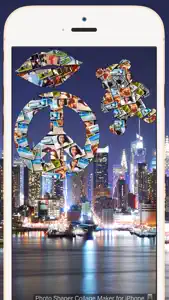Leave a Review Photo Collage Shape Maker
Waste of time
Crashes constantlyDoesn’t work
Crashed every time I tried to open it....should of read the other reviews..Crash!!
With all the free apps I decided to purchase this app. Can’t even see the different options without it crashing. Can’t pick photos, can’t pick a design without it crashing. It’s a waste of money!!!!!