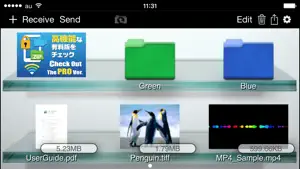File Transfer - ぱっと転送
Details about File Transfer
- Released
- Updated
- iOS Version
- Age Rating
- Size
- Devices
- Languages
Features
Developer of File Transfer
- Versions
- Price History
- Description
- FAQ
Version History of File Transfer
1.5.9
February 20, 2019
--File Transfer v1.5.9-- For iOS 12, process improvement.
1.5.8
August 27, 2017
--File Transfer v1.5.8-- process improvement. App's Icon changed. ■About usage for each iOS version■ There are multiple combinations of available OSs for receiving / transferring files. It is recommended to use "iOS 10.2 and later"。 If you can not update to iOS 10.2 and later, please use between iOS 8.4 and later / 9.3.5. 【Combination of available OS】 ・iOS 10.2 and later --- iOS 10.2 and later ・iOS 8.4 and later / 9.3.5 --- iOS 8.4 and later / 9.3.5
More1.5.7
January 18, 2017
--File Transfer v1.5.7-- For iOS 10, process improvement. ■About usage for each iOS version■ There are multiple combinations of available OSs for receiving / transferring files. It is recommended to use "iOS 10.2 and later"。 If you can not update to iOS 10.2 and later, please use between iOS 8.4 and later / 9.3.5. 【Combination of available OS】 ・iOS 10.2 and later --- iOS 10.2 and later ・iOS 8.4 and later / 9.3.5 --- iOS 8.4 and later / 9.3.5
More1.5.6
January 24, 2016
--File Transfer v1.5.6-- For iOS 9.2.1, process improvement.
1.5.5
January 11, 2016
--File Transfer v1.5.5-- For iOS 9, process improvement. We have changed the recommended environment. (iOS7 and later)
More1.5.4
April 16, 2015
--File Transfer v1.5.4-- For iOS 8, process improvement. This version is available with iOS 64-bit support. (iPhone5s/iPhone6/iPhone6 Plus/iPad mini 2/iPad mini 3/iPad Air/iPad Air 2)
More1.5.3
January 13, 2015
--File Transfer v1.5.3-- The folder image that can be selected at the time of folder creation was 12 types added.
1.5.2
December 18, 2014
--File Transfer v1.5.2-- Fix for update from previous version (from v1.5.0 to v1.5.1).
1.5.1
December 2, 2014
--File Transfer v1.5.1-- iOS8 and iPhone6, iPhone6 Plus, iPad mini3, iPad Air2 Compatibility.
1.5.0
December 11, 2013
--File Transfer v1.5.0-- iOS7 Compatibility.
Price History of File Transfer
Description of File Transfer
File Transfer: FAQ
Does File Transfer work on iPads?
Yes, File Transfer offers an iPad version.
Who built the File Transfer app?
File Transfer was launched by White Business Initiative Co..
What iOS version is needed to run the File Transfer app?
The File Transfer app currently supports iOS 10.0 or later.
What is the current app rating?
With an overall rating of 1 out of 5, File Transfer has a lot of room for improvement.
What category is the File Transfer app?
The App Genre Of The File Transfer App Is Productivity.
What is the newest version of File Transfer?
The latest version of the File Transfer app is 1.5.9.
When did the new File Transfer update happen?
The latest File Transfer app update was released on December 1, 2024.
When did File Transfer first launch?
File Transfer was first made available on February 5, 2023.
What age group is File Transfer suitable for?
Safe for kids, with no inappropriate or mature content.
What are the languages available on File Transfer?
File Transfer is now available to use in English, Japanese.
Is File Transfer part of the Apple Arcade lineup of games?
Sorry, File Transfer is not part of Apple Arcade.
Is File Transfer eligible for in-app purchases?
No, File Transfer is not eligible for in-app purchases.
Is File Transfer fully compatible with Apple Vision Pro?
Unfortunately, File Transfer is not fully compatible with Apple Vision Pro.
Are there commercial ads in File Transfer?
No, there are no commercial ads in File Transfer.