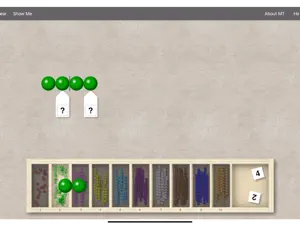Leave a Review Montessori Bead Skip Counting
Error controls
Would like to see some error control options. You can drag any number into the boxes. The concept is great. However only good for children who are already familiar with it and not starting out. Please fix!Please add free play as an option
Once the child has completed skip counting, they naturally want to explore what the amount is of different beads. Please add free play option.Limited
I love the idea of having the beads, but child is limited to making chains of one set (all twos' for example). Would be more useful for learning if there was free play and ability to compare different sets (how many fours make 16; how many eights make 16). It becomes a repetitive app very quickly. Easy fix to add free play.Show less