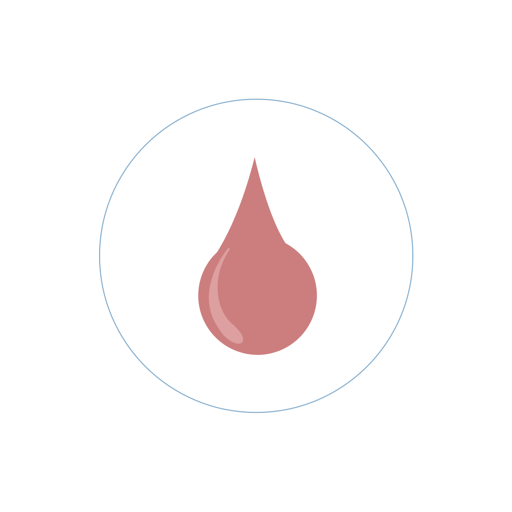$6.99

Wedding Planner Professional
DIY planning tool for weddings
⭐️3.7 / 5
Rating
🙌3
Ratings
📼5 scs
Content
📦w/o updates
Updates frequency
🗣❌ unsupported
Your locale
🧾$12.49
In-App Purchase
- Versions
- In-App Purchases History1
- Price History
- Description
- FAQ
All Versions of Wedding Planner Professional
3.1.7
December 22, 2021
Bug fixes.
3.1.6
November 21, 2018
- Better support for iPhone XS Max screen
- Other minor bug fixes
3.1.5
November 13, 2018
Bug fixes
3.1.4
July 24, 2018
Bug fixes.
3.1.3
May 21, 2018
Bug fixes.
3.1.2
May 18, 2018
Bug fixes.
3.1.1
April 5, 2018
- iOS 11 compatibility
- iPhone X ready
- Stability fixes and improvements to syncing
- Fixed bugs with cloud share syncing wedding data with other people
- Other minor bug fixes and general housekeeping
More3.1.0
October 26, 2017
- iOS 11 compatibility tested
- Other minor bug fixes and general housekeeping
More3.0.9
June 16, 2017
Improvements
- Select and add multiple contacts quickly from address book to the Guest List.
Bug Fixes
- Fixed crashes when importing contacts from address book on the iPad version (only affects users iOS 10+).
- Fixed crashes when checking off tasks in planner summary on the iPhone version.
- Other minor bug fixes and general housekeeping.
More3.0.8
June 16, 2017
Bug Fixes and Improvements
- Option to select a currency that is different to the one set on your device. Perfect for those planning a destination wedding!
- Other minor bug fixes and general housekeeping
MoreWedding Planner Professional In-App Purchases History
$12.49
Multiple Wedding Planning
Ability to plan for and manage multiple weddings with any currency, and at any time. Perfect for professional wedding/event planners. Supports unlimited weddings and caters for different kinds of weddings, i.e Bride/Groom, Bride/Bride, Groom/Groom.
MorePrice History of Wedding Planner Professional
Description of Wedding Planner Professional
Our deepest congratulations to you and your fiancé on your happy engagement! The planning process of what is to come should be fun and memorable, which is why you need Wedding Planner Professional to make the planning easier and effortless.
Designed especially for everything to do with wedding planning. Helps keep track of tasks, guests, vendors, budget/costs, ideas, notes, seating arrangements and the wedding itinerary. Everything you need, in one place!
KEY FEATURES:
- Sync with iCloud, Dropbox or 365 Direct Sync
- Sync with Wedding Planner Professional Mac
- Shared Syncing with other people
- Track tasks before, during and after the big day
- Set reminders for tasks
- Plan the wedding day schedule
- Weddings that span over multiple days
- Track RSVPs - attending, not attending or awaiting reply
- Add +1 gender selectable to any guest
- Accompanying guests
- Head counts - Adult, Child or Baby
- Add unlimited vendor images
- Mark vendors as favourite
- Track partial payments and costs
- Flexible notes
- Track tasks, guest list and budget/cost progress
- Preset wedding tasks, budget list, and big day schedule suggestions
- Search feature
- Backup/Export
- LGBT friendly
- Currency support - Perfect for destination weddings!
- Seating Planner**
- Ideas Board**
- Multiple wedding planning*
Sync Support
Sync and store your data on cloud services such as iCloud or Dropbox. Alternatively, sync using 365 Direct Sync over your local network.
Shared Syncing
Create, edit, view and sync your wedding plans with your family and friends.
Big Day Schedule
Draft, edit and make infinite changes to your wedding day schedule. Automatically sorts your changes by the time, so everything goes smoothly.
Task List
Preset with wedding task suggestions to kick start your planning and keep you organised.
Guest List
Effortlessly track RSVPs and mark +1 - gender selectable - for any guest. Tracks special dietary, gifts received, sent invitations, attendance and more.
Vendors List
Save unlimited vendor images to help decide which vendor best suits your wedding needs! Tracks vendors’ contact details, such as address, phone, email, website.
Budget Planner
Preset with wedding budget suggestions. Automatically calculates your total estimated budget, actual cost, total paid and balance. Tracks partial payments to help you stay in control with payments/costs.
Seating Planner**
Effortlessly add tables and objects to the workspace. Easily manage, shuffle or assign guests to tables. Handle any seated guests that are no longer attending.
Ideas Board**
Creative space for images and notes to help visualise, sort out and brainstorm ideas that you would like for your big day.
Planner Summary
Keeps tracks of tasks, guests and budget/cost progress throughout your wedding plans.
LGBT Friendly
Supports all weddings, i.e. bride/groom, bride/bride, groom/groom - it should be about LOVE!
Multiple Wedding Planning*
Manage multiple weddings with any currency at any one time. Perfect for professional wedding planners.
*feature requires in-app purchase
**Ideas Board and Seating Planner are exclusive features for iPad version only.
SUPPORT
We'd love to hear from you. Please write to us for any bugs/issues so we can fix them right away.
*Multiple Wedding Planning feature is subscription based. The duration of this subscription is for 1 year (US$12.49). Payment will be charged to iTunes Account at confirmation of purchase. Subscription automatically renews unless auto-renew is turned off at least 24-hours before the end of the current period. Account will be charged for renewal within 24-hours prior to the end of the current period, and identify the cost of the renewal. Subscriptions may be managed by the user and auto-renewal may be turned off by going to the user's Account Settings after purchase. No cancellation of the current subscription is allowed during active subscription period.
Privacy Policy and Terms of Use: http://weddingplannerproapp.com/privacy.html
Show less
Wedding Planner Professional: FAQ
Yes, the Wedding Planner Professional software is iPad-compatible.
The app was developed by Sockii Pty Ltd.
Your iOS device should have iOS 9.0 or later installed to run the app.
3.7: The Wedding Planner Professional app gets mild reviews.
Lifestyle Is The Primary Genre Of The Wedding Planner Professional App.
The latest version of Wedding Planner Professional is 3.1.7.
The date of the last Wedding Planner Professional update is July 5, 2024.
The Wedding Planner Professional app was initially released on February 5, 2023.
The Wedding Planner Professional app is rated Sockii Pty Ltd: Contains no objectionable material.
Wedding Planner Professional currently features the following languages: English.
No, Wedding Planner Professional is not on Apple Arcade.
Yes, Wedding Planner Professional seamlessly integrates in-app purchases for users.
Unfortunately, Wedding Planner Professional is not tailored for compatibility with Apple Vision Pro.