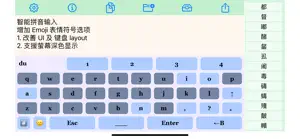智能拼音输入
Free
Click to generate a QR code for easy access to the app on the App Store
Rating summary
About 智能拼音输入
- Released
- Updated
- iOS Version
- Age Rating
- Size
- Devices
- Languages
Features
Developer of 智能拼音输入
这个应用程序提供了两个独特的功能:
1。智能键盘
以汉语拼音的 27,460 个字为基础,当使用者按下第一个注音符号,App 从字典中找出可能匹配的汉字而禁用不必要的键盘按钮。第二个英文字母将减少匹配的可能,禁用更多的按钮。直到符合前端英文字母剩下 12345 声的选择,App 以滑行按纽显示所有汉字供选择。( 5 声并入 4 声列)
2。相关语汇
以 80,132 个相关语汇为基础,当使用者选择一个汉字,滑行按纽消失,应用程序从相关语汇中找到所有匹配的语汇,显示供用户选择。
6个菜单功能说明如下:
1。使用方法
使用手册。
2。复制
编辑页面是一个可滑动的页面,并保持原有的光标功能,如剪切,复制,粘贴。使用 "复制" 可以将编辑的文本复制到剪贴板,再复制到所有其它应用程序,如邮件,简讯等。
3。储存
使用者可以将编辑的文本储存到 App 供以后使用。
4。储存的档案
储存的文本将使用日期和时间作为文件名(YYYY-MM-DD-HH-MM-SS)。所有档都可以由使用者随时删除。
5。分享
6。设定
7种设定调整,使应用程序完全可以客制化:
(1) 相关语汇
设置 "相关语汇" 的开/关。
(2) 中文简繁体
选择汉字以简体或繁体显示。
(3) 编缉面字体大小
编辑页面上文本的字体大小可以调整设置。该选项是从12到40。
(4) 英文字型
编缉页面的英文字型可以选择设置。有163种字体。
(5) 编辑页面背景及字体颜色
(6) 键盘按纽整体背景及按纽字体颜色
(7) 滑行按纽整体背景及按纽字体颜色
背景颜色的选择由 "红色", "绿色", "蓝色" 的号码(从0到255)组合而成。结果是非常多样的。字体颜色有12个系统的颜色以与背景相匹配。
设定后“储存” 将保存你设置的变化,如果您使用“取消” ,这些变化将被忽略。
Show less
What's New in 智能拼音输入
9.0
March 23, 2021
Fix the alert not showing issue.
Alternatives to 智能拼音输入
More Applications by chih-kuo Liang
智能拼音输入 FAQ
Is 智能拼音输入 available on iPad devices?
Yes, 智能拼音输入 is compatible with the iPad.
Who is the creator of the 智能拼音输入 app?
chih-kuo Liang is the developer of 智能拼音输入.
What minimum version of iOS does 智能拼音输入 need?
The minimum supported iOS version for the 智能拼音输入 app is iOS 14.0.
What do users think of the 智能拼音输入 app?
Currently, there are no ratings to display for the 智能拼音输入.
What’s the genre of the 智能拼音输入 app?
The App Genre Of 智能拼音输入 Is Productivity.
Which version of the 智能拼音输入 app is the latest one?
The newest version of 智能拼音输入 is 9.0.
When was the latest 智能拼音输入 update?
智能拼音输入’s latest update was rolled out on December 2, 2024.
When was the 智能拼音输入 app released?
The app was launched on February 6, 2023.
What is the content advisory rating for the 智能拼音输入 app?
Family-friendly content, no mature themes or violence.
What languages does the 智能拼音输入 app support?
The 智能拼音输入 app is now available in English.
Is 智能拼音输入 one of the titles available through Apple Arcade?
No, 智能拼音输入 is not part of Apple Arcade.
Does 智能拼音输入 feature in-app purchases?
No, you won't find in-app purchases featured in 智能拼音输入.
Is 智能拼音输入 optimized for use with Apple Vision Pro?
Unfortunately, 智能拼音输入 is not optimized for use with Apple Vision Pro.
Are there any advertisements in 智能拼音输入?
No, there are no advertisements in 智能拼音输入.