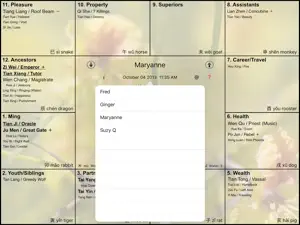UPDATE: Stuck on intro site
I contacted the developer. He showed me where I made my mistake. It’s a great app. The developer also recommended a book to improve my understanding of this method. The support developer is very responsive to questions. I recommended it to a friend.
———. Original negative review
I just purchased this app. I cannot get past the intro page. The support site does not bring me to a way to contact the developer