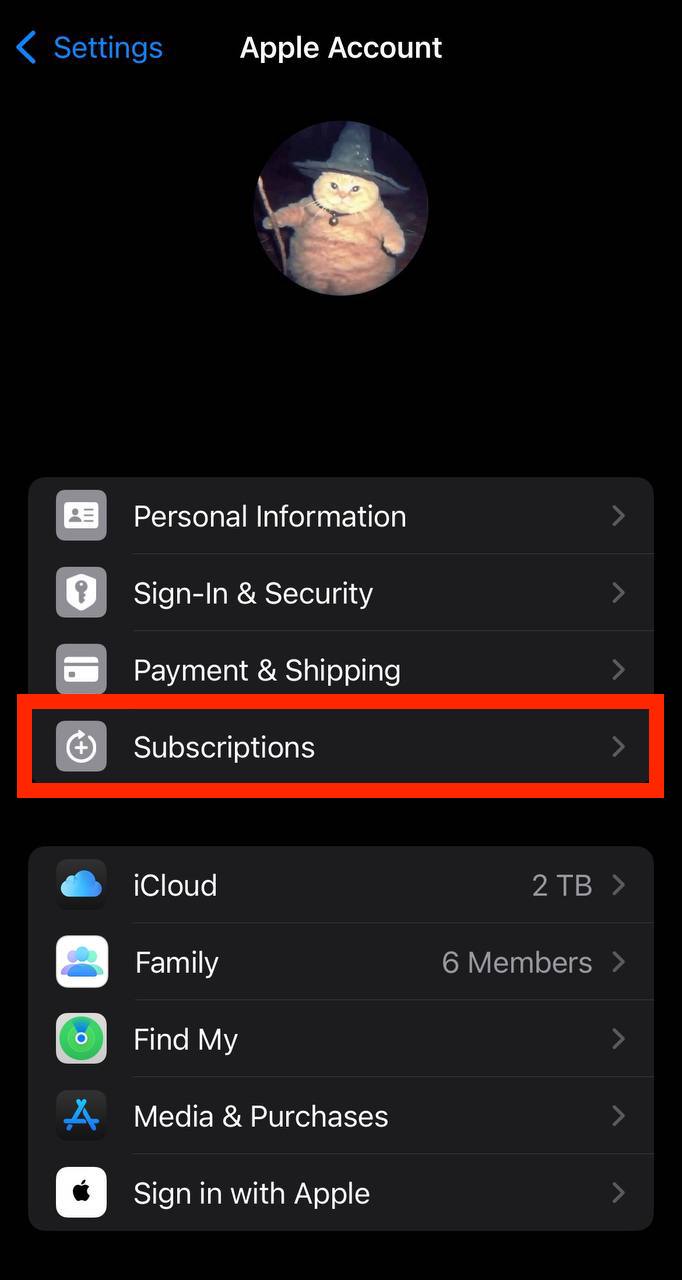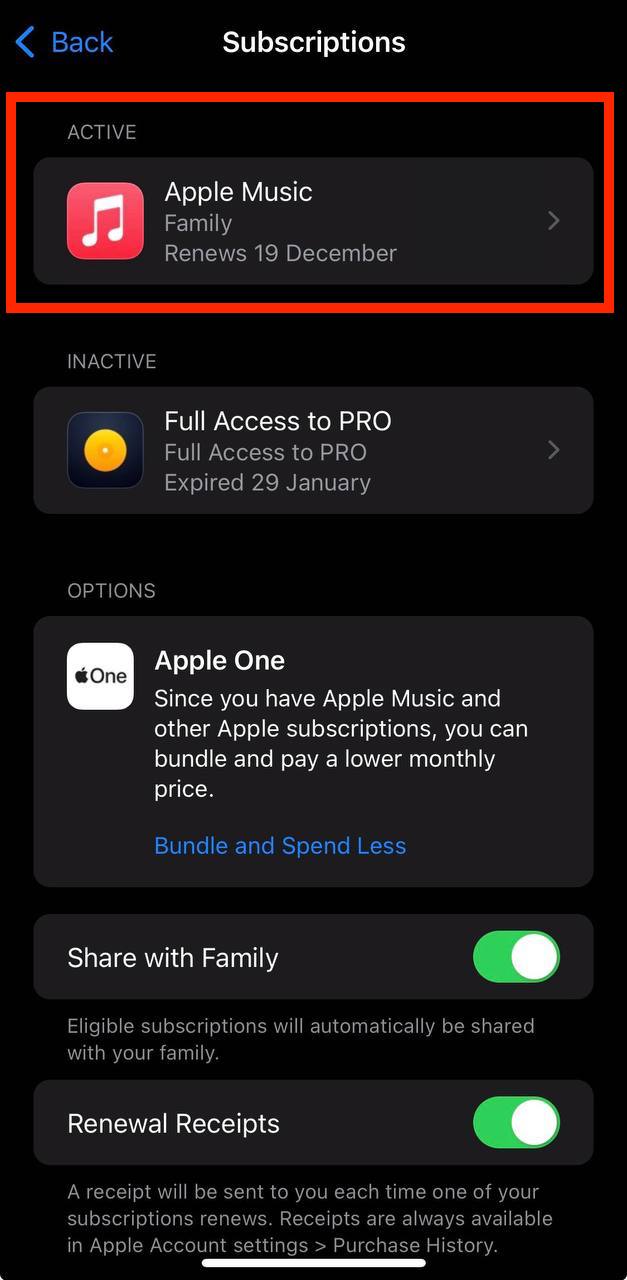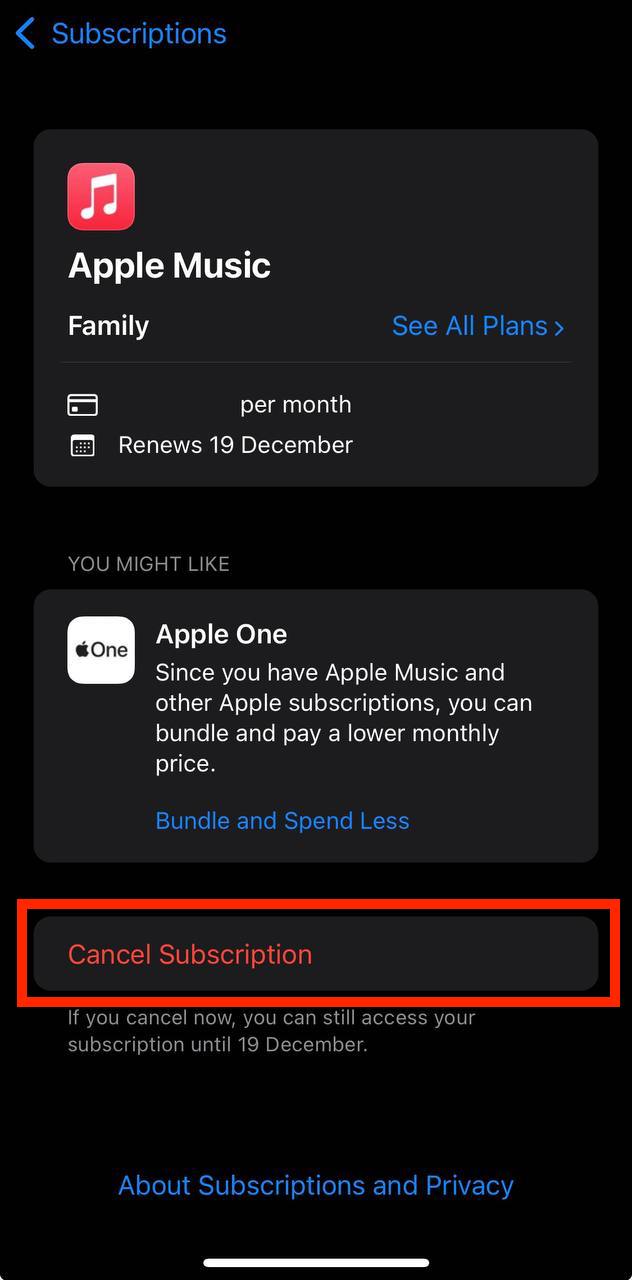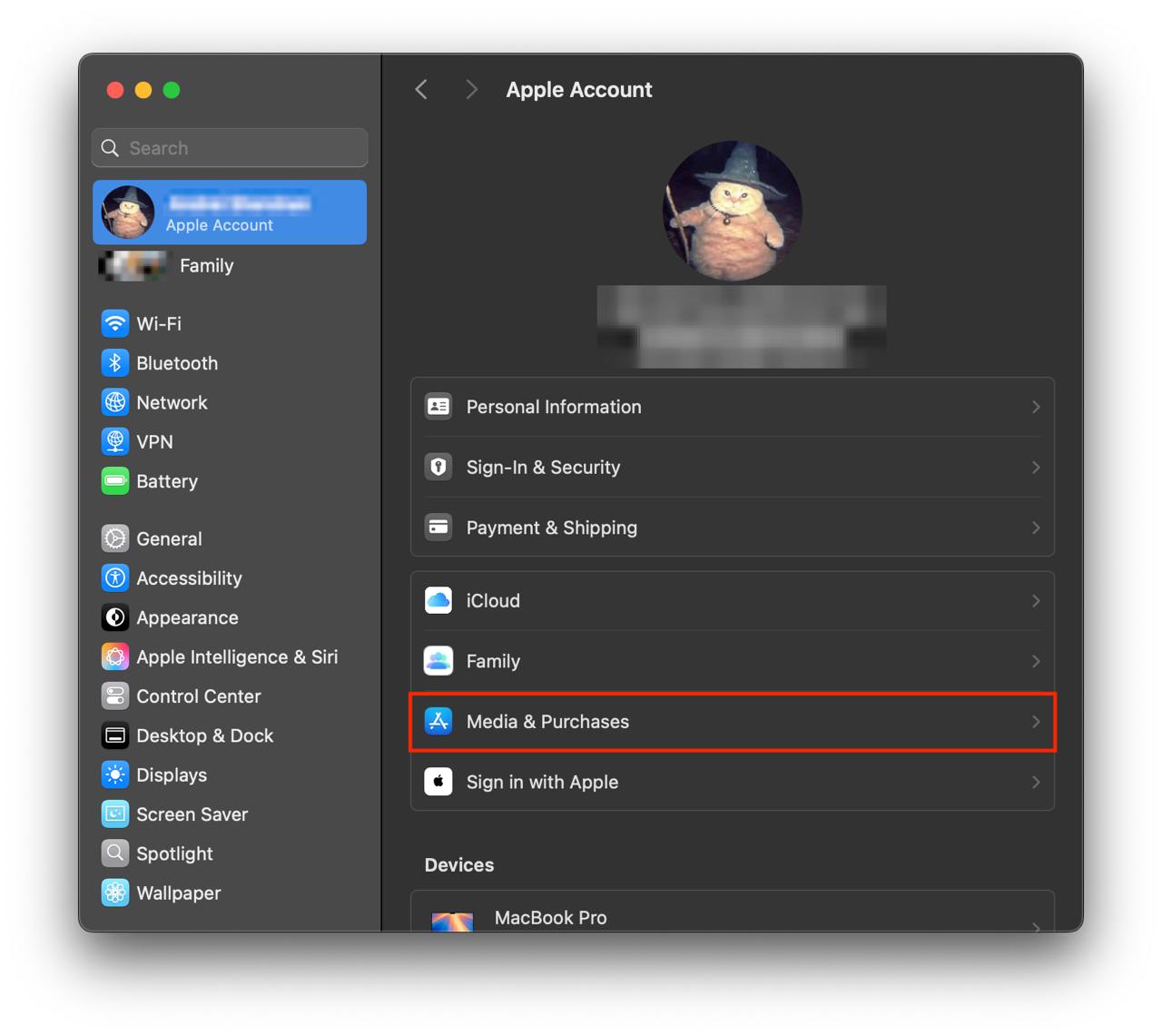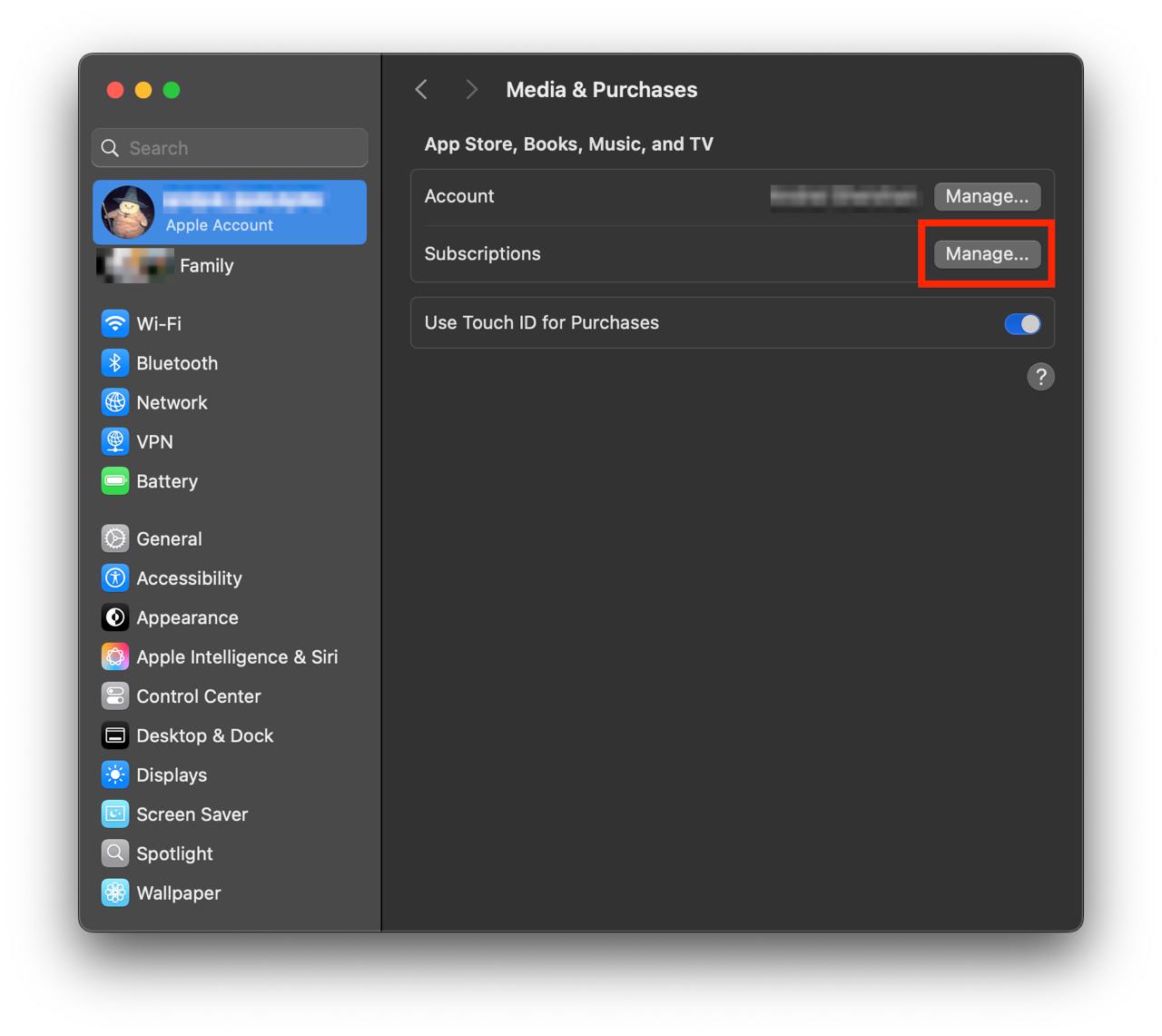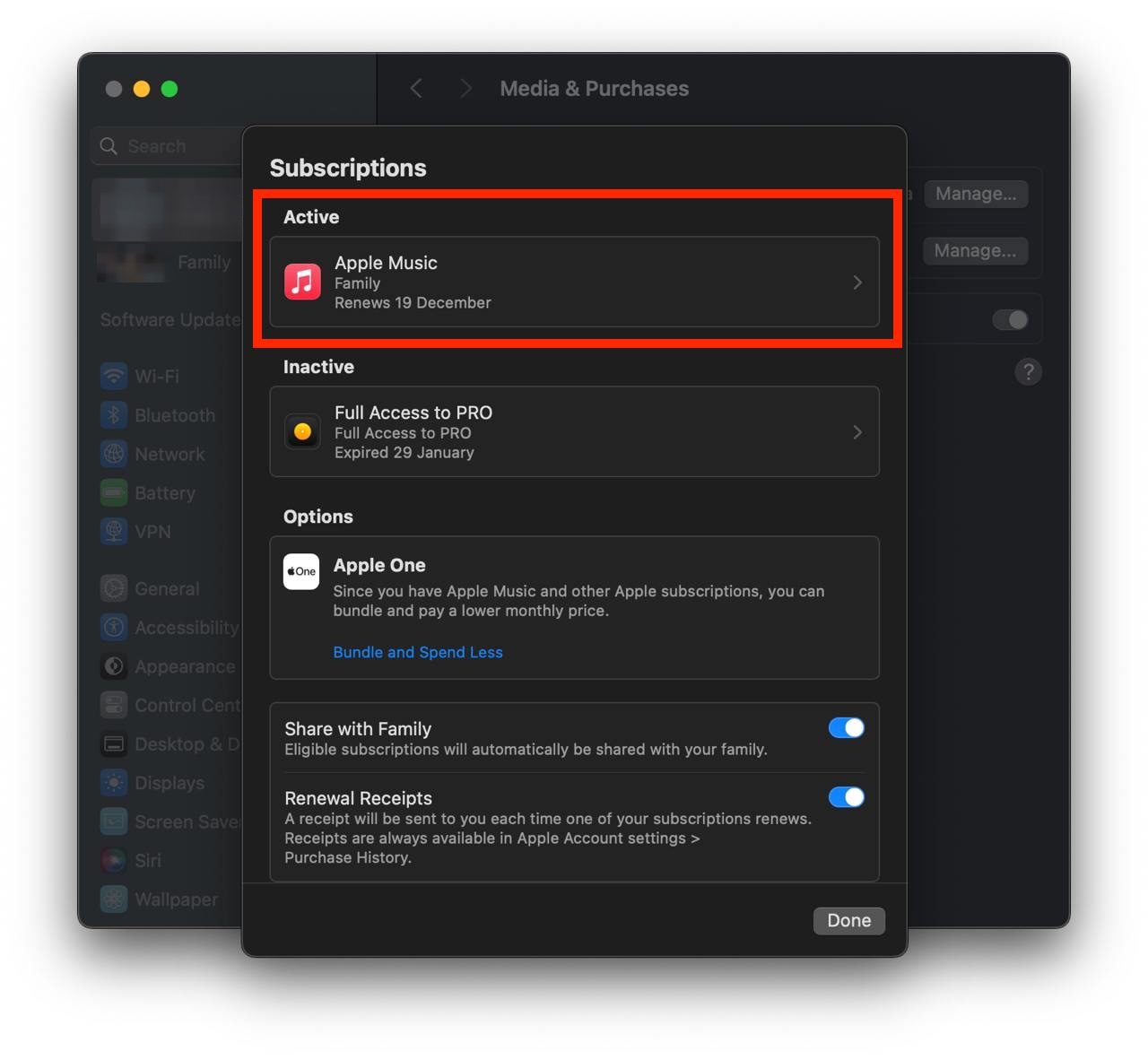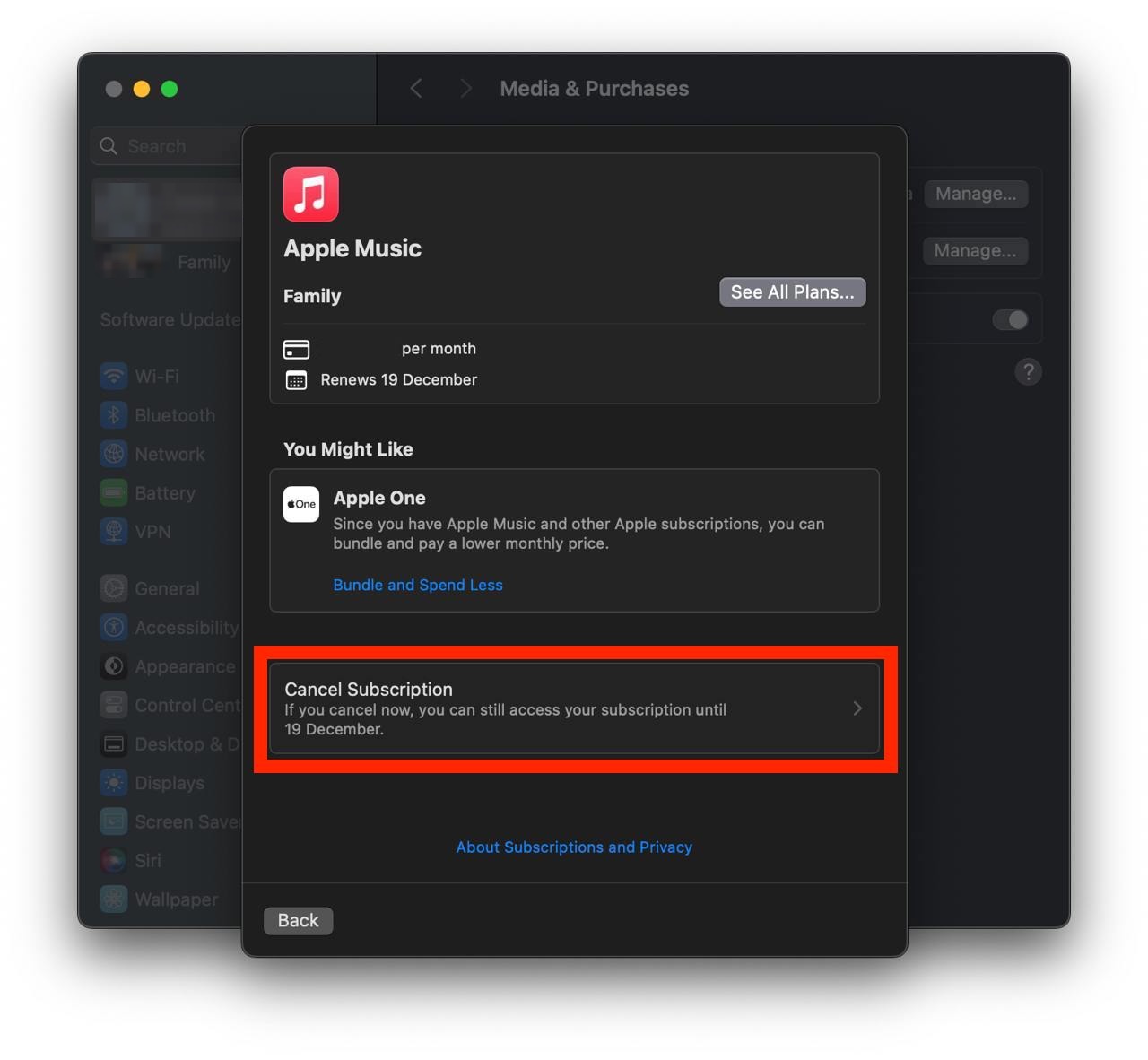How to cancel a subscription on CrewMobile
How to cancel a subscription on your iPhone
Discover how to cancel a subscription through Apple or one purchased via an app on the App Store.
- Open the Settings app.
- Tap your name - "Apple Account, iCloud and more"
In the first section, tap Subscriptions.
Show screenshot.Select the CrewMobile subscription you want to cancel.
Show screenshot.Tap to Cancel Subscription. You may need to scroll down to locate the Cancel Subscription button. If the button is missing or a red expiration message appears, the subscription has already been canceled.
Show screenshot.
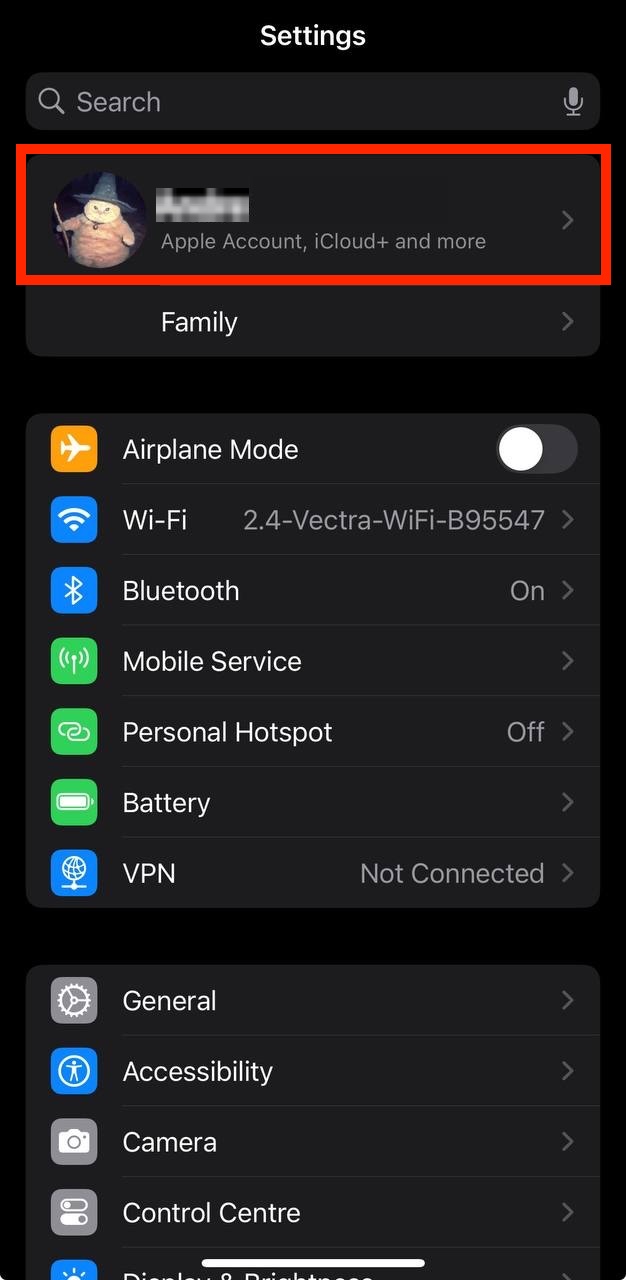
Cancel a subscription on your Mac
- Open the System Settings app.
- Click your name - "Apple Account" in the top-right corner.
Click to "Media & Purchases" in the left-hand menu.
Show screenshot.Click to the "Manage..." button next to "Subscriptions" in the left-hand menu.
Show screenshot.Select the subscription you want to cancel. You may need to scroll down to locate the Cancel Subscription button. If the button is missing or a red expiration message appears, the subscription has already been canceled.
Show screenshot.Click the "Cancel Subscription" button.
Show screenshot.
Unable to find the subscription you want to cancel?
If you member of family account, you need to contact your Parent or family account owber to cancel the subscription by folowing the steps above.
If the receipt lists another Apple Account you use, sign in to that account and follow the steps in this guide to cancel the subscription.
Consider contacting app support or visiting the developer's website for assistance.
Follow by this link to discover the CrewMobile in the App Store.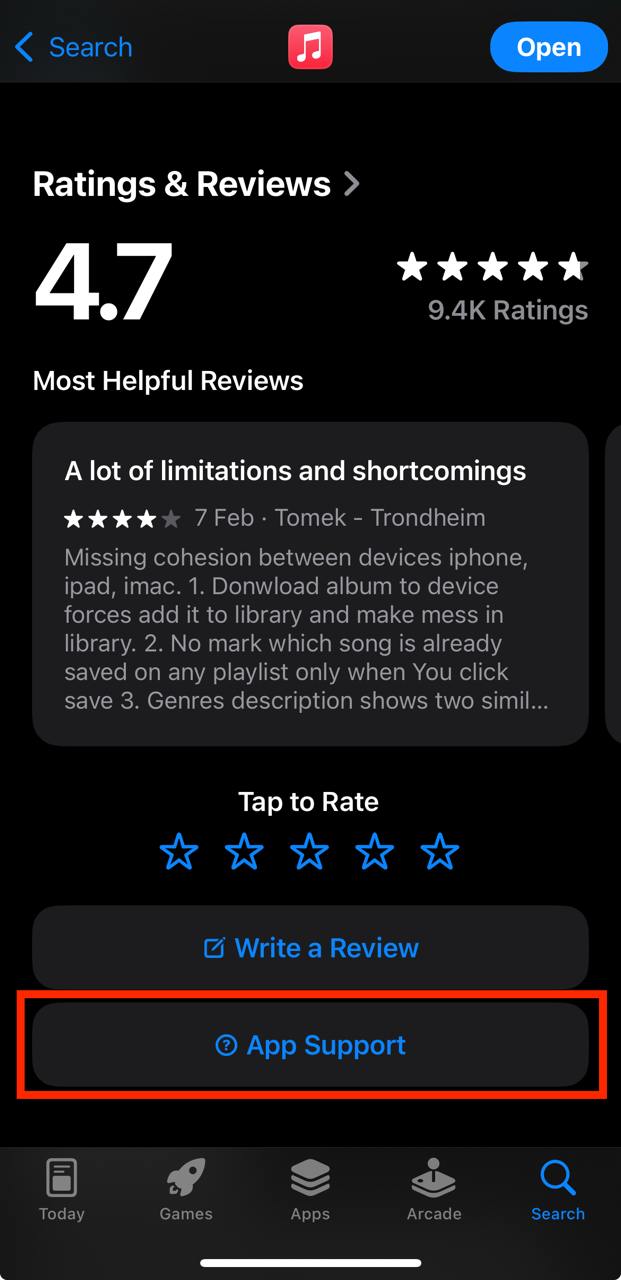
Discover price updates of CrewMobile subscriptions
Wake Up Calc
CrewMobile Wake Up Calc lets you set an alarm for your duties, so that you are ready in time to report for your sign ons.
Flight Info
CrewMobile Advanced Flight Info lets you view additional information about your duty flights. These include passenger count, special service requests and delay details (data availability may vary depending on your airline).
Language Packs
This feature lets you use CrewMobile in any of these additional languages: Spanish, Chinese, Indonesian.
Rules Checker
Check period limit summaries for your duties.
Calendar Sync
This feature lets you copy your duties to your device calendar, so you could view it in one place alongside your personal appointments. In your Calendar app, your duties would appear in the CrewMobile calendar. You could also export duties to an ICS file.
Expenses
CrewMobile Expenses lets you submit expense claims to your airline quickly and easily, and view their approval status. You can take a photo or screenshot of your receipts with each expense. You can enter details even while offline then submit them later.
CrewWatch
This feature lets you check your duties and duty flights on your Apple Watch. You could view details of the next duty or flight coming up, as well as a list of other items over the coming week.
Open Time
Pick up or drop unassigned pairings.
Swaps
Search trade board, submit swaps and offers.