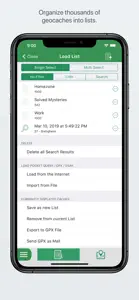What's New in Looking4Cache Pro
4.3.2
January 8, 2021
This version includes a few general improvements and small new features. Mainly, the search for caches and thus the LiveMap will be as fast as usual again. General: - When searching for caches, the percentage of favorite points in relation to found logs of premium members were always loaded. This is very very slow and has slowed down the Live Map very much. The loading of this percentage must now be explicitly selected if this is wanted. - In iOS 14, the date selection has been changed to the new iOS calendar. - With L4C offline maps with the drawing technique 'Direct' can now be zoomed out wider. With large maps (e.g. complete Germany), however, it may be quite slow at low zoom. - When placing actions on the map, actions for the current target (e.g. write log, create waypoint) are always displayed. New functions: - New filter 'No own caches' for existing cache lists. - Local logs can now be sorted by date in ascending and descending order, as well as by cache name. Bug fixes: - If a new authentication was required at geocaching.com, this was not displayed in all cases.
MoreReviews of Looking4Cache Pro
Alternatives to Looking4Cache Pro
More Applications by Looking4Cache UG (haftungsbeschraenkt)
FAQ
Is Looking4Cache Pro optimized for iPad devices?
Looking4Cache Pro is available on iPad devices.
Who launched the Looking4Cache Pro app?
The Looking4Cache Pro app was developed by Looking4Cache UG (haftungsbeschraenkt).
What is the minimum iOS version for the Looking4Cache Pro app?
The minimum iOS requirement: 9.0.
What user rating does Looking4Cache Pro have?
The Looking4Cache Pro app receives plenty of reviews and currently has a great user rating of 4.5.
What app category is Looking4Cache Pro?
Navigation Is The App Genre Of The Looking4cache Pro App.
What is the recent version of Looking4Cache Pro?
4.3.2 is the newly released version of the Looking4Cache Pro app.
When did the last Looking4Cache Pro update come out?
The latest Looking4Cache Pro update came out on January 5, 2025.
When did Looking4Cache Pro get launched?
Looking4Cache Pro was first released on February 5, 2023.
What’s the age rating for the Looking4Cache Pro app?
Looking4Cache UG (haftungsbeschraenkt): Contains no objectionable material.
What are the languages offered by Looking4Cache Pro?
The Looking4Cache Pro app can be used in Czech, Dutch, English and 6 more.
Can I find Looking4Cache Pro within Apple Arcade's selection of games?
Sorry, Looking4Cache Pro is not available on Apple Arcade.
Are in-app purchases available within Looking4Cache Pro?
Absolutely! In-app purchases are accessible within Looking4Cache Pro.
Can I utilize Looking4Cache Pro with Apple Vision Pro?
No, you cannot utilize Looking4Cache Pro with Apple Vision Pro.
Can I expect ads while using Looking4Cache Pro?
No, you can not expect ads while using Looking4Cache Pro.