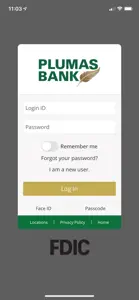Plumas Bank is by far the best!
I love banking with Plumas bank. Online portal is easy to navigate and when you going to a branch, you’re treated like family. in this day and age, there aren’t many places that greet you by your first name or remember it when you walk in the door. Plumas Bank is one of those places. Bravo!Great Bank
Plumas Bank helped me during a very significant move to the upper upper midwest… the ladies and gentleman were always so kind to me even considering that my chaotic life living extremely rural up near Almanor.. and some other tough life stuff…. Well they always were considerate, empathetic and gracious… the app is very intuitive and so is the website.. the phone is always picked and up at the main branch ready to transfer you to your request. However, I have found the team at the main branch support (phone) almost always can solve the majority of questions. Sincere thanks to the team at the Chester … Lake Almanor branch…. Kind Regards, RjNeed better notifications/alerts
The app provides necessary information. Layout and navigation is clear. My one issue is that email/text notifications only provide an alert of transactions and must sign into app to review why I was alerted. All my other banks alerts/notifications show complete detail of transactions without having to log into their apps.

Plumas Bank Mobile Banking
- Versions
- Price History
- Description
- FAQ
Version History of Plumas Bank Mobile Banking
10.0.5811
October 10, 2023
Feature enhancements and bug fixes
10.0.5801
March 24, 2023
Performance enhancements
9.0.5725
November 9, 2022
Performance enhancements
9.0.5716
March 22, 2022
Performance enhancements
9.0.5619
February 2, 2021
Performance enhancements
9.0.5612
November 16, 2020
Bug fixes and feature enhancements
9.0.5409
January 9, 2019
Enhancements and Bug Fixes
9.0.5110
January 24, 2017
Updated Features and bug fixes.
8.0.4051
April 5, 2016
Our mobile app is designed with a tablet-first approach and unified look across all devices. As always, you can: - Pay bills (optional) - Deposit checks (optional) - Transfer funds - Check balances and account history - Send and view secure messages - Share same user name, password, and entitlements with online banking New features include: - Consolidated alert management - Enhanced transaction workflows - Enhanced search capabilities - Mobile only user enrollment - Commercial functionality - View eStatements - Choose Themes/Languages - Search account history - Perform stop payment requests - Reorder checks
More7.0.4037
May 20, 2015
Our mobile app is designed with a tablet-first approach and unified look across all devices. As always, you can: - Pay bills (optional) - Deposit checks (optional) - Transfer funds - Check balances and account history - Send and view secure messages - Share same user name, password, and entitlements with online banking New features include: - Consolidated alert management - Enhanced transaction workflows - Enhanced search capabilities - Mobile only user enrollment - Commercial functionality - View eStatements - Choose Themes/Languages - Search account history - Perform stop payment requests - Reorder checks
MorePrice History of Plumas Bank Mobile Banking
Description of Plumas Bank Mobile Banking
Plumas Bank Mobile Banking: FAQ
Does Plumas Bank Mobile Banking work on iPad devices?
Yes, Plumas Bank Mobile Banking is optimized for iPad devices.
Who released the Plumas Bank Mobile Banking app?
Plumas Bank Mobile Banking was launched by Plumas Bank.
What is the minimum iOS version for the Plumas Bank Mobile Banking app?
Plumas Bank Mobile Banking currently supports iOS 14.0 or later.
What user rating does Plumas Bank Mobile Banking have?
Users have overwhelmingly positive things to say about Plumas Bank Mobile Banking, as evidenced by its stellar rating of 4.4 out of 5.
What genre of app is Plumas Bank Mobile Banking?
The App Category Of The Plumas Bank Mobile Banking App Is Business.
What’s the latest version of the Plumas Bank Mobile Banking app?
The latest version of Plumas Bank Mobile Banking is 10.0.5811.
What date was the latest Plumas Bank Mobile Banking update?
The latest update for Plumas Bank Mobile Banking was released on September 19, 2024.
What was the Plumas Bank Mobile Banking release date?
The app was initially released on February 5, 2023.
What content advisory rating is assigned to the Plumas Bank Mobile Banking app?
Designed for children, contains no adult material.
What languages is Plumas Bank Mobile Banking available in?
Currently, the Plumas Bank Mobile Banking app supports the following languages: English, Portuguese, Chinese and 2 more.
Is Plumas Bank Mobile Banking part of the Apple Arcade lineup of games?
Sorry, Plumas Bank Mobile Banking is not part of Apple Arcade.
Is Plumas Bank Mobile Banking eligible for in-app purchases?
No, Plumas Bank Mobile Banking is not eligible for in-app purchases.
Does Plumas Bank Mobile Banking offer compatibility with Apple Vision Pro?
No, Plumas Bank Mobile Banking does not offer compatibility with Apple Vision Pro.
Does Plumas Bank Mobile Banking use ad-based monetization?
No, Plumas Bank Mobile Banking does not use ad-based monetization.