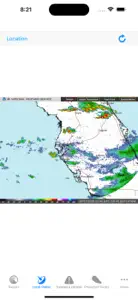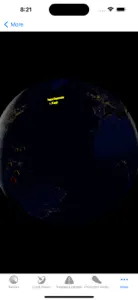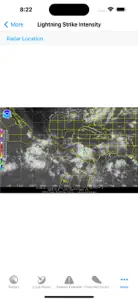What's New in Hurricane Track+ Storm Tracker
3.3.6
July 1, 2024
- Fixed an issue that may have caused the app to crash when choosing "Regional" Tab Item
Reviews of Hurricane Track+ Storm Tracker
Alternatives to Hurricane Track+ Storm Tracker
More Applications by Mach Software Design
FAQ
Does Hurricane Track+ Storm Tracker work on iPad devices?
Yes, Hurricane Track+ Storm Tracker can be used on an iPad.
Who made the Hurricane Track+ Storm Tracker app?
The Hurricane Track+ Storm Tracker app was released by Mach Software Design.
What is the minimum iOS version for the Hurricane Track+ Storm Tracker app?
Your iOS device must be running iOS 12.0 or above.
What user rating does Hurricane Track+ Storm Tracker have?
Hurricane Track+ Storm Tracker has no ratings yet.
What is the primary genre of the Hurricane Track+ Storm Tracker app?
The Primary Genre Of The Hurricane Track+ Storm Tracker App Is Weather.
What is the latest Hurricane Track+ Storm Tracker version?
The current version of the Hurricane Track+ Storm Tracker app is 3.3.6.
When was the last Hurricane Track+ Storm Tracker update?
The most recent update for Hurricane Track+ Storm Tracker was released on January 5, 2025.
When was Hurricane Track+ Storm Tracker first released?
The release date of the app was on February 6, 2023.
What is the content advisory rating for Hurricane Track+ Storm Tracker?
Suitable for children aged 4 and up, contains no objectionable material.
What languages does Hurricane Track+ Storm Tracker support?
You can use the Hurricane Track+ Storm Tracker app in English.
Does Hurricane Track+ Storm Tracker belong to Apple Arcade's curated library?
Unfortunately, Hurricane Track+ Storm Tracker is not on Apple Arcade.
Are in-app purchases part of Hurricane Track+ Storm Tracker?
Unfortunately, in-app purchases are not part of Hurricane Track+ Storm Tracker.
Does Hurricane Track+ Storm Tracker support Apple Vision Pro compatibility?
No, Hurricane Track+ Storm Tracker does not support compatibility with Apple Vision Pro.
Does Hurricane Track+ Storm Tracker use ad-based monetization?
No, Hurricane Track+ Storm Tracker does not use ad-based monetization.