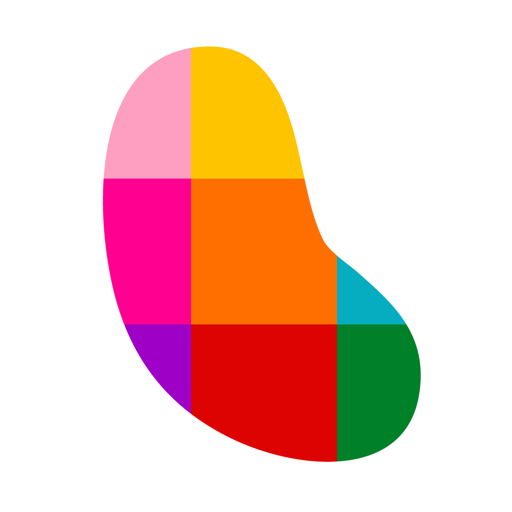Nice to see that this hasn’t been forgotten
Simple but needs work
2. Allowing to have more than the description of the beam visible. Ha I g the date constantly visible and the ability to create more fields of info would also be cool. This way each bean is not only differentiated by color and title but also by date and other customizable fields.
I want one bean per day so I can keep track of daily habits. I would need at least the date field to be visible from the zoomed out view.
3. Copy and paste a bean. I will want most of my info the same on each bean, but the date to change essentially. So the ability to duplicate a bean would be awesome!
4. Work with the lock screen, so we can tap to add beans without opening Our phones up for even easier/faster counting.
EDIT: I was thinking a way to simply help with the #1 would be to have the zoom level saved as “last zoom” so when the app resets, or I close out of it and reopen, it will remember the zoom spot I was at and default to it. That way if I was zoomed in bean 2 in pod 2 I will be automatically in the same spot. Make sense? Cuz my needs are to only have one bean showing on my screen at a time. This zoom feature would solve that problem in a really cool and intuitive waY.
Simple and beautiful
I love this counting app
Does what it does.
good app
Useful, simple
Utterly failed me.
Response from developer
Hi, Thanks for letting us know what you think about Bean and helping us improve it. Because of thoughtful feedback from users like you, we’ve added a "Take a Tour" button! Just tap on the "?" symbol and tap "Take a Tour." Feel free to contact me anytime if you have any more questions or comments.
False advertising
There are free apps that do a much better job. Don't waste even a dollar on this one.
Response from developer
Hi, Thanks for letting us know what you think about Bean and helping us improve it. Because of thoughtful feedback from users like you, we’ve added manual on/off toggling of sound and iCloud Sync! Simply tap the gear icon in the upper right hand corner and toggle from there. Feel free to contact me anytime if you have any more questions or comments.