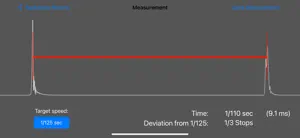Leave a Review Shutter
Ruined it
It no longer records shutter speeds longer than 1/2 second correctly, and the interface is now far less intuitive. You’ve crippled a very capable app. Why? Update in response to developer: when I attempt to measure 1 second, it gives a nonsense value, usually in the range of 1/400th to 1/600th second. That’s what I mean when I say it no longer works for 1 second exposures.
Developer responds to say they don’t understand my problem, very dismissive.Show lessDeveloper Response
As I said: You can still zoom in or out of the signal and adjust the sliders manually, if for some reason the automatic detection for the 1sec speed does not work. If you still have problems, please reach out via email so we can find a solution.Ruined it
Why did you change how this works??! It no longer records shutter speeds longer than 1/2 second, and the interface is now far less intuitive. You’ve crippled a very capable app. Why? Update in response to developer: when I attempt to measure 1 second, it gives a nonsense value, usually in the range of 1/400th to 1/600th second. That’s what I mean when I say it no longer works for 1 second exposures.Show lessDeveloper Response
You can still zoom the signal and adjust it manually, if you are not satisfied with the automatic detection. The automatic detection is optimized for use with the PhotoPlug. I just added a new feature, I did not remove any functionality of the old version.Disappointed in 2.0 update
I feel like the automatic signal analysis and peak detection makes this version less than reliable than the old version. It is always dicey using an LED light source since LED light output is not constant, but I did find one that I was able to use until this update. Also, the zooming of the waveform is extremely inconsistent and I find myself fighting the app to get it to zoom in and out. Overall the old version worked better for me.Show lessDeveloper Response
I'm sorry, but if you use a flickering LED light source then this is not a problem of the App. A proper light source will result in perfect peak detection and no need to manually zoom into the signal. I tested multiple LED lights without any issue. If you need help please reach out via email and we'll find a solution.