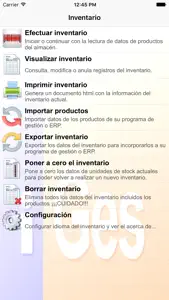Please consider adding an option to simply increment/decrement the inventory unit count at each scan. It's true that it might be easier to visually count the same items and scan only once, but there are occasions where each item has to be scanned without additional keystrokes or user intervention.
In my case, the same items are clustered in different physical locations, so I might find 5 identical items in one location and 3 more of the same item in a different location, if the user isn't careful they might overwrite the 5 with 3 instead of 8.
The fewer keystrokes while scanning barcodes the better. Scan, scan, scan... that's all I want to do :)
Show less