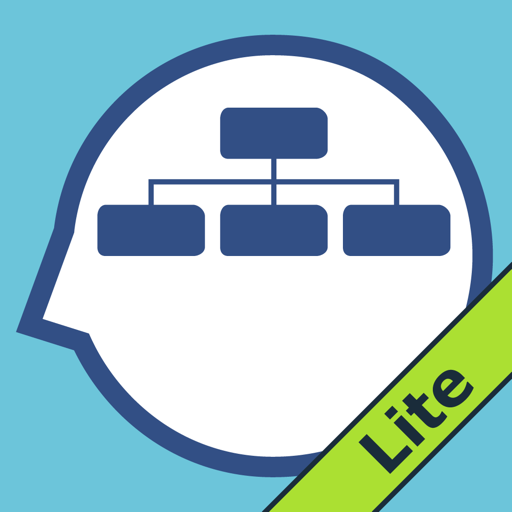$3.99
⭐️1.5 / 5
Rating
🙌2
Ratings
📼5 scs
Content
📦w/o updates
Updates frequency
🗣❌ unsupported
Your locale
🧾$9.99
In-App Purchase
- Versions
- In-App Purchases History1
- Price History
- Description
- FAQ
All Versions of Speech Cards Lite
1.4.1
September 23, 2017
This app has been updated by Apple to display the Apple Watch app icon.
Updated for iOS 11.
More1.4.0
March 8, 2017
- Updated for iOS 10.
1.3.0
January 29, 2014
- Option to automatically advance to the next student.
- Record the name of the student.
- Option to announce the next student.
- Fixed issue with voice recording on iPad with AirPlay Mirroring.
- Removed "(null)" from the PDF of a Detailed Session Report with no notes.
- Fixed import issue.
- Various other improvements.
More1.2
October 25, 2013
- iOS 7 compatible.
- Green stop button during audio playback.
- Small "x" to erase the contents of a card's text field (in Customization).
- Various bug fixes.
More1.1.3
July 30, 2013
Fixed table scrolling issue when there are many students or reports.
1.1.2
June 30, 2013
- Supports unlimited number of students (requires Professional Upgrade In-App-Purchase) .
- Student List is organized alphabetically with section headings.
- Search for students in the Student List.
- Alphabetical index for quickly navigating the Student List.
- Fixed screen rotation issues on the "Session Results" and "Edit Deck" screens on iPhones with iOS 5.1.
More1.1.1
April 25, 2013
- Bing Image Search for Importing Photos (available with Professional Upgrade).
- The PREVIOUS button is hidden when the FIRST card is displayed. (iPad version)
- The NEXT button is hidden when the LAST card is displayed. (iPad version)
- Fixed issues in the Reports and Customize screens that could cause the app to crash on iPhones with iOS 5.
- Fixed screen rotation issues on the "Card List", "Students In Session", and "Store" screens on iPhones with iOS 5.
More1.1.0
February 21, 2013
- Universal App (compatible with both iPad and iPhone).
- Animated scrolling when going to next or previous card.
- Removed the pop up window showing a list of cards on the "Customize Cards" screen. The list of cards can still be accessed by pressing the "Customize" button in the upper left corner.
More1.0.3
November 26, 2012
- Crop photos.
- Take photos using the built-in camera.
- Increased maximum number of decks from 24 to 32 in the Professional Upgrade.
- Increased maximum number of students from 12 to 30 in the Professional Upgrade.
- Students are listed in alphabetical order in the Reports screen.
- Improved app stability while in the Reports screen.
More1.0.2
November 5, 2012
Speech Cards Lite In-App Purchases History
$9.99
Professional Upgrade
Get all the features of Speech Cards Pro
Price History of Speech Cards Lite
Description of Speech Cards Lite
Improve speech & language skills with Speech Cards, a flashcard app for people of all ages.
*** In this FREE download, you will get 1 deck, 10 cards, the ability to create 1 additional deck, and support for 1 student. An upgrade to the PROFESSIONAL version of Speech Cards is available for purchase within the app. ***
Each card shows customizable text and a picture. Tap on the text or picture to hear an audio recording. Use the microphone to practice speaking and then listen to get immediate feedback. Create and share cards with your friends and colleagues.
Speech Cards is a versatile app that can be used in many ways:
1. Communication Photo Book
- Increase receptive and expressive vocabulary skills.
2. Articulation Cards
- Practice sounds to increase articulation skills.
- Listen to your recorded voice with microphone for feedback.
3. First Words
4. Category Words
- For example, "animals", "food", "things that go"
5. Reading, Sight Words, Literacy
6. Social Stories
- Create your own stories with text, pictures and audio.
7. Encourage use of Spoken Language/Communication Skills.
8. Learn a Second Language.
*** LITE VERSION FEATURES ***
* 1 Deck Included (Animals)
* 10 Cards Included
* Create 1 additional deck.
* Create up to 10 cards in each deck
* Customizable Text, Photos and Audio
* Email Cards as PDF
* Share custom cards with other users of Speech Cards
* Screen Lock
* Microphone for student to Record and Listen to their own voice
*** Includes In App Purchase to unlock features of Speech Cards Professional ***
*** Disclosure ***
At RWH Technology we are committed to the privacy and safety of our customers and their children. This app:
- Does not collect/share any user's personally identifiable information.
- Does not contain Social Network Integration or Links.
- Does not contain ads.
- Does not contain push notifications.
- Does include In-App-Purchase to unlock features of Professional Version.
Show less
Speech Cards Lite: FAQ
Yes, Speech Cards Lite is available for iPad users.
The Speech Cards Lite app was made by RWH Technology, LLC.
Speech Cards Lite currently supports iOS 9.3 or later.
The Speech Cards Lite app has an overall rating of 1.5 and receives plenty of negative feedback.
Speech Cards Lite Relates To The Education App Genre.
The current version of Speech Cards Lite is 1.4.1.
July 8, 2024 is the date of the latest update of the Speech Cards Lite app.
Speech Cards Lite officially launched on February 5, 2023.
{{ name}} is considered child-appropriate and rated RWH Technology, LLC.
The following list of languages is supported by the Speech Cards Lite app: English.
Sorry, Speech Cards Lite is not part of Apple Arcade.
Certainly! Speech Cards Lite contains in-app purchases for users.
No, Speech Cards Lite does not provide support for Apple Vision Pro.