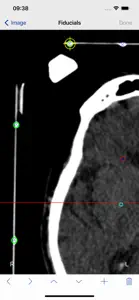- Versions
- Price History
- Description
- FAQ
Version History of StereoCheck
2.6
August 30, 2022
New stereotactic frame included: Adeor - Zeppelin, from Adeor Medical AG, Germany. Support for Revision R and Revision U fiducials for inomed - ZD frame.
More2.5
June 25, 2020
Improvement in calculations and image distortion corrections for Micromar, FiMe, Bramsys and Macom frames.
2.4
February 11, 2020
Support for MRI fiducials for Micromar frame, from Micromar Ind. e Com. Ltda., Brazil. Compatibility update for iOS 13, including support for Dark Mode. Bug removed: Situations in which the visual field of the image was very large in relation to the size of the stereotactic frame was treated as an image with great distortion, accusing error in the processing of fiducials.
More2.3
August 21, 2018
New stereotactic frame included: Micromar, from Micromar Ind. e Com. Ltda., Brazil. User interface improved for larger screens, mainly iPhone X and iPad Pro. Home button added to the Results screen.
More2.2
July 9, 2016
New stereotactic frame included: Estereoflex, from CIREN, Cuba.
2.1
July 18, 2014
Bug removed in the exhibition of Help screen.
2.0
July 10, 2014
- User interface improved for iOS 7. - New stereotactic frame included: Brainlab, from manufacturer Brainlab AG. - E-mail with results now can be formatted in HTML (for better appearance and organization) or in ASCII text (for easy copy/paste operations).
More1.3
September 12, 2013
StereoCheck 1.3 supports zoom in and zoom out for the image in Fiducials and Target screens, in order to improve accuracy.
1.2
May 2, 2013
User interface improved for iPhone 5. New stereotactic frame included: Macom, from manufacturer Macom Instrumental Cirúrgico. E-mail with results is now formatted in HTML for better appearance and organization. Developer contact info included.
More1.1
December 5, 2012
Bug removed for downward fiducials position in FiMe Frames. Bug removed in fiducials settings selection.
Price History of StereoCheck
Description of StereoCheck
StereoCheck: FAQ
Can StereoCheck be used on iPad devices?
Yes, you can use the StereoCheck app on iPad devices.
Who built the StereoCheck app?
The StereoCheck app was built by Mevis Informatica Medica Ltda..
What is the minimum supported iOS version for StereoCheck?
The StereoCheck app currently supports iOS 12.4 or later.
What is the current app rating of StereoCheck?
There are no ratings for the StereoCheck app at the moment.
What category is the StereoCheck app?
The App Genre Of The Stereocheck App Is Medical.
What’s the current version of the StereoCheck app?
The current version of StereoCheck is 2.6.
When did the new StereoCheck update happen?
The date of the latest StereoCheck update is September 30, 2024.
When did StereoCheck first launch?
StereoCheck became publicly available on February 5, 2023.
What age is StereoCheck appropriate for?
Mevis Informatica Medica Ltda.: The StereoCheck app may contain content unsuitable for children under the age of 12.
What are the languages available on StereoCheck?
StereoCheck is now available to use in English.
Does Apple Arcade support StereoCheck among its available titles?
Unfortunately, StereoCheck is not on Apple Arcade.
Are there opportunities for in-app purchases in StereoCheck?
Unfortunately, StereoCheck does not provide opportunities for in-app purchases.
Is StereoCheck fully compatible with Apple Vision Pro?
Unfortunately, StereoCheck is not fully compatible with Apple Vision Pro.
Does StereoCheck display any ads?
No, StereoCheck does not display any ads.