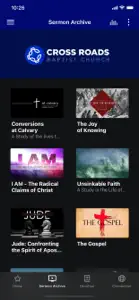Details about Cross Roads Baptist Church App
- Released
- Updated
- iOS Version
- Age Rating
- Size
- Devices
- Languages
Features
Developer of Cross Roads Baptist Church App
- Versions
- Price History
- Description
- FAQ
Version History of Cross Roads Baptist Church App
5.19.0
May 1, 2022
Misc. bug fixes and improvements.
4.9.2
February 16, 2018
This app has been updated by Apple to display the Apple Watch app icon. * Looking for messages on a specific topic? Introducing media search! * Optimized for iPhone X * A new and improved experience for reconnecting if the app is offline * Fresh new layout for the Inbox
More4.8.1
October 24, 2017
New in 4.8.1 - UI improvements New in 4.7.0 Note-taking is here! Jot down your thoughts on-the-go, directly in the app. You can create a note via the app menu, or by tapping the “Take a Note” button on media in the app. Your notes will sync across devices, so you never have to worry about losing your notes when you get a new phone or tablet. You can easily browse previous notes you’ve taken from the app menu, and you can also share your notes with a friend! We hope you love the new note feature. Try it out today! New in 4.6.0 - Playing audio and video is now a combined experience! - Seamlessly switch between audio and video by tapping the action menu (3 vertical dots icon) - Continue listening to a video while navigating through the app - Quickly access downloads from the app menu - Track the remaining time for your downloads
More4.7.0
August 31, 2017
New in 4.7.0 Note-taking is here! Jot down your thoughts on-the-go, directly in the app. You can create a note via the app menu, or by tapping the “Take a Note” button on media in the app. Your notes will sync across devices, so you never have to worry about losing your notes when you get a new phone or tablet. You can easily browse previous notes you’ve taken from the app menu, and you can also share your notes with a friend! We hope you love the new note feature. Try it out today! New in 4.6.0 - Playing audio and video is now a combined experience! - Seamlessly switch between audio and video by tapping the action menu (3 vertical dots icon) - Continue listening to a video while navigating through the app - Quickly access downloads from the app menu - Track the remaining time for your downloads
More4.5.2
February 3, 2017
- 3D Touch with app shortcuts (on supported devices) - Bug fixes galore - We've updated our minimum supported iOS version to 8.0 to make best use of advancements on the iOS platform
More4.3.3
June 7, 2016
Improvements to the video player: - Play position now saved (Go ahead, answer that call or text. Your video will waiting right where you left off, no scrubbing required!) - Direct access to Sharing and Airplay controls - New 15-second rewind button Improvements to the audio player: - New 15-second fast forward and rewind buttons - Larger artwork view - Additionally, both the video and audio player have a refreshed interface - Added Google Cast support so that you can stream your favorite media in the app right to your Chromecast, speakers, and other cast-enabled devices! (Especially handy for group settings.)
More4.1.0
January 27, 2016
Have you ever wanted to share this app with a friend, family member, or co-worker? If so, we've made it super easy for you with our new app sharing feature! Just open the side menu and to the right of the app name you'll see a share icon, which allows you to effortlessly text a download link to anyone you wish. You can also share the app through Facebook, Twitter, or any outlet you choose. This update also includes a few bug fixes, just for good measure.
More4.0.3
November 13, 2015
- Updated and optimized our fonts for iOS 9 - Improved accessibility support - It's fall...the season for raking leaves and cleaning out bugs! We eliminated a pesky message that appeared when launching the app offline, fixed a crashing bug in our audio player, and tidied up a few other places in the app
More4.0.1
September 16, 2015
Today we're introducing our new side menu! The side menu enables you to navigate between content, your Notifications Inbox, and Settings. It also paves the way for some exciting upcoming features! Our brand new Notifications Inbox displays a history of the push notifications you receive, allowing you to come back and read them later. You can now open linked content like video, audio, or events from a push notification!
More3.26.1
July 28, 2015
• Fixed a pesky bug that caused the app to perform slowly on cell connection • Fixed an issue where you could potentially not AirPlay video • Various user interface improvements
MorePrice History of Cross Roads Baptist Church App
Description of Cross Roads Baptist Church App
Cross Roads Baptist Church App: FAQ
Is Cross Roads Baptist Church App iPad-friendly?
No, the Cross Roads Baptist Church App software is not iPad-compatible.
Who created the Cross Roads Baptist Church App app?
The creator of Cross Roads Baptist Church App is Subsplash Inc.
What minimum version of iOS does Cross Roads Baptist Church App need?
The minimum iOS version for the Cross Roads Baptist Church App app is 12.2.
What do users think of the Cross Roads Baptist Church App app?
Cross Roads Baptist Church App has an impressive rating of 5 out of 5, indicating that it is a top-quality app.
What category is the Cross Roads Baptist Church App app?
The App Genre Of The Cross Roads Baptist Church App App Is Education.
Which version of the Cross Roads Baptist Church App app is the latest one?
The newest version of Cross Roads Baptist Church App is 5.19.0.
What is the latest Cross Roads Baptist Church App update release date?
The latest Cross Roads Baptist Church App app update was released on November 30, 2024.
What is the exact date when Cross Roads Baptist Church App came out?
Cross Roads Baptist Church App was first made available on February 5, 2023.
What age group is Cross Roads Baptist Church App suitable for?
Safe for kids, with no inappropriate or mature content.
What are the languages available on Cross Roads Baptist Church App?
Cross Roads Baptist Church App is now available to use in English, French, Portuguese and 2 more.
Is Cross Roads Baptist Church App part of the Apple Arcade lineup of games?
Sorry, Cross Roads Baptist Church App is not part of Apple Arcade.
Is Cross Roads Baptist Church App eligible for in-app purchases?
No, Cross Roads Baptist Church App is not eligible for in-app purchases.
Is Cross Roads Baptist Church App fully compatible with Apple Vision Pro?
Unfortunately, Cross Roads Baptist Church App is not fully compatible with Apple Vision Pro.
Can I expect ads while using Cross Roads Baptist Church App?
No, you can not expect ads while using Cross Roads Baptist Church App.