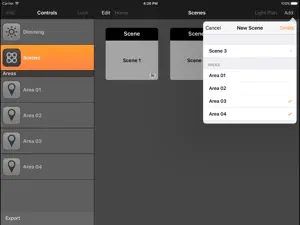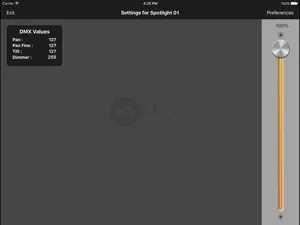RCL iDirect
What's New in RCL iDirect
1.17
May 12, 2021
In this update we address an issue some customers experienced controlling luminaire intensity when using iPad in portrait mode, or with Rotation Lock enabled. For our latest wireless control system, please search for "RCL Control"
MoreReviews of RCL iDirect
Alternatives to RCL iDirect
More Applications by Remote Controlled Lighting Limited
RCL iDirect FAQ
Is the software for RCL iDirect compatible with iPads?
Yes, the software for RCL iDirect is compatible with iPads.
Who is the app developer of RCL iDirect?
Remote Controlled Lighting Limited is the developer of RCL iDirect.
What is the minimum iOS version supported by RCL iDirect?
The minimum supported iOS version for the app is 9.3.
How do users rate the app?
There isn't enough feedback for the RCL iDirect app at the moment.
What app category is RCL iDirect?
Productivity Is The App Genre Of The Rcl Idirect App.
Which version of the RCL iDirect app is the latest one?
The newest version of RCL iDirect is 1.17.
What is the latest update date for RCL iDirect?
The RCL iDirect app was last updated on December 2, 2024.
Could you provide information on the release date of RCL iDirect?
RCL iDirect was released on February 6, 2023.
What age rating is assigned to the RCL iDirect app?
Child-friendly content, no violence or scary images.
What are the languages offered by RCL iDirect?
The RCL iDirect app can be used in English.
Can I play RCL iDirect through Apple Arcade's subscription?
Unfortunately, RCL iDirect is not on Apple Arcade.
Does RCL iDirect offer in-app purchases?
Unfortunately, in-app purchases are not available within RCL iDirect.
Can I utilize RCL iDirect with Apple Vision Pro?
No, you cannot utilize RCL iDirect with Apple Vision Pro.
Does RCL iDirect incorporate ads within the app?
No, RCL iDirect does not incorporate ads within the app.