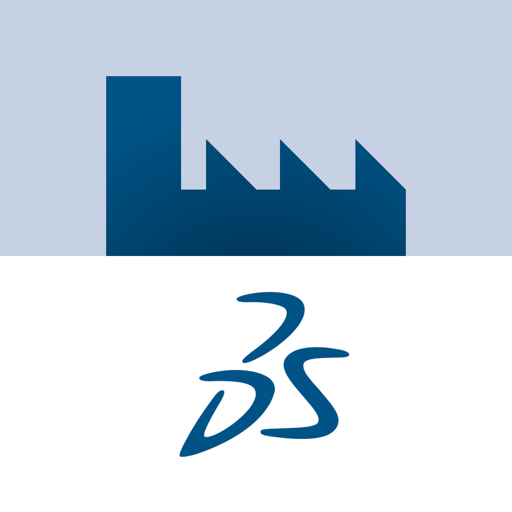$29.99

SmartTE Terminal Emulation
⭐️5 / 5
Rating
🙌4
Ratings
📼4 scs
Content
📦~ in 8 months
Updates frequency
🗣❌ unsupported
Your locale
- Versions
- Price History
- Description
- FAQ
All Versions of SmartTE Terminal Emulation
15.5.146
May 19, 2024
• Unique Device ID now visible on the Splash Screen
• Performance Improvements to Image Caching
• Enhanced File Transfer Logging and Performance
• Extended configurability of Graphical User Interface elements
• Enhanced sound features for beeps and bells
• Various usability and performance updates
More15.3.144
October 26, 2022
• Added SmartTile Caching for enhanced performance
• Added ability to wrap text in SmartTiles
• Added APIs and mnemonics to show/hide the menu bar on the client
• Automatically switch to an alternative server to make the session start even faster
• Usability and performance updates
More15.1.142
November 25, 2020
• Support for iOS 14.
• Enhancements to the display and formatting of Graphical Fields and Buttons.
• Enhancements to display of SmartTiles.
• Enhancements to display of SmartMenus.
• Various other minor enhancements and bug fixes.
More14.5.140
December 10, 2019
* Added SmartTiles feature.
* Supports Variable Height Graphical Input Fields.
* You can use Unicode and FontAwesome in ExtKeys button captions.
* Support for Cognex MX Scanner.
* Added Long Data API for large barcode data.
* Supports Unicode values embedded in the barcode data.
* New 'Preferred Canvas Color' Client Setting.
* Ignore 'minimum items' value when SmartMenu is manually requested.
* Hide About Button when App Lockdown is enabled.
* New 'First Time Messages' Client Setting.
* New Session Fits Display values, Factor 1, 2, 3 and 4.
* 'Scan Test' dialog now makes room for large scanner data.
* Enhanced support for concurrent BT keyboard and BT Scanner.
* Assorted enhancements and bug fixes.
More14.3.138
March 24, 2019
* Improved support for Smart Keyboard mnemonic commands.
* Improved performance on devices running iOS 11 or newer.
* Improved compatibility when running Bluetooth Scanner and Bluetooth Keyboard.
* Assorted Enhancements and Fixes.
More14.3.136
July 21, 2017
* Corrected processing of Post-Config Commands for Scan2Configure Barcodes.
* Changed Session View background color so that the iOS Status Bar will be more visible.
* Allow 'blank' captions in Graphical Labels.
* Support Unicode characters in Graphical Label captions and Graphical Button captions.
* Support FontAwesome Icons in Graphical Label captions and Graphical Button captions.
* Allow each of the Smart Keyboard types to be 'disabled' using Client Settings.
* The Smart Keyboard Control and Function types will now always be 'locked' when selected.
* Assorted enhancements and bug fixes.
More14.2.135
May 12, 2017
* Enhanced support for International Localization for SmartTE Graphical Labels, Graphical Buttons and Graphical Dialogs.
* Ensure that the cursor is visible after showing the Menu Bar.
More14.2.134
April 5, 2017
* Support for Smart Keyboard features: Keyboard Transparency, Pressed Key Transparency, Keyboard Pan Cursor, Swipe gestures to change keyboard types, and more.
* Support for Smart Keyboard and SmartMenu Client and Server Mnemonics.
* Performance improvements for SmartTE Graphical elements.
* Assorted bug fixes.
More14.1.132
October 5, 2016
* Improved performance and stability of Graphical Element processing.
* Added new HTTP Image Cache Policy client setting.
* Corrected image cache processing for HTTP image transfers.
* Added new 'Fit Best' option for the 'Session Fits Display' client setting.
* Implemented 'Demonstration Mode' features.
* Added support for 'Reverse Portrait' and 'Reverse Landscape' orientation locking.
* Added support for [hide] and [disabled] actions for Extended Keys Toolbar buttons.
* Assorted enhancements and bug fixes.
More14.1.131
August 4, 2016
* Enhancements to SmartTE graphical element features
* Provide a smarter SmartMenu feature
* Enhanced support and control for on-screen keyboards
* You now have control over the display of the 'Host-Tools' menu bar
* Assorted improvements and fixes
MorePrice History of SmartTE Terminal Emulation
Description of SmartTE Terminal Emulation
StayLinked Smart TE is the only Terminal Emulation (TE) product specifically designed for wireless environments. Traditional TE solutions are, by the nature of their architecture and transport layer, incapable of dealing with the real-world inconsistencies of both Wi-Fi and cellular wireless networks. StayLinked TE delivers secure, high-speed terminal emulation while completely eliminating the major productivity killer - dropped sessions.
With its unique thin-client architecture, StayLinked allows mobile devices to connect to emulation host systems with industry-leading performance, connection/session reliability, and data security. Centralized help desk and tech staff benefit from the included StayLinked Administrator management console.
SmartTE easily converts your "Green Screen" applications to intuitive, modern, graphical apps.
There are great productivity improvements gained by implementing an easy-to-use, graphical data collection application that supports modern, touchscreen devices. Additionally, StayLinked helps eliminate the high costs, long implementation cycles, and application performance risks associated with migrating away from fast and reliable Terminal Emulation “green screen” applications. With StayLinked SmartTE you get the best of both worlds with No-Risk application modernization. Continue to realize the speed, reliability, and security of StayLinked TE while increasing productivity with the addition of an intuitive, modern user experience.
DEMO MODE: This version includes the ability to easily connect to the StayLinked demonstration server and interact with a live host-based application.
REQUIREMENTS: If you are not currently running the required StayLinked Server, please contact StayLinked.com or your preferred StayLinked Reseller to arrange for a free evaluation.
FEATURES
• Terminal Emulation over Wi-Fi or Cellular connections
• Barcode scanning through iDevice camera or connected 3rd party scanners/card readers
•. Wireless IP printing support
•. StayLinked Server software runs natively on the most reliable server OS platforms, including IBM i (AS/400), AIX, HP-UX, Sun, SCO, Linux and Windows Servers
•. Supports IBM 5250/3270, VT220/100/420/52 and SSHv2 terminal emulation
•. Security - All Telnet or SSHv2 communications take place on the host machine and are never broadcast over the wireless network. With Blowfish encryption, firewall-friendly design, application lock-down, and support for port filter and access list controls, StayLinked ensures the integrity of your data and communications.
•. Advanced Session Management - StayLinked delivers full management of all aspects of telnet sessions on the mobile device, configuration, and licensing. StayLinked eliminates the need to purchase additional software to manage software distribution, client configuration, barcode configurations, keyboard maps, scripting, screen reformatting, file transfers, session transfers, device reboots, diagnostics, and more.
• Comprehensive Help Desk Toolset - Features include the ability to fully remote control or observe a live telnet session, run diagnostics on the mobile device, collect log files, send text messages to the device, re-start the client software, re-boot the mobile device, change device configurations, execute commands, run programs, manage licenses, collect usage data, and more.
• StayLinked supports voice enablement of existing applications with no changes to the host-based application for such applications as voice picking.
• The Client2Host protocol is very efficient, only transmitting data across the network on the demand of the client. UDP also avoids the IP traffic and connection issues that are inherent in the TCP protocol and exacerbated in a wireless environment
• All configuration and licensing is controlled via a centralized management console
• Transferable concurrent-user terminal emulation licensing.
Show less
SmartTE Terminal Emulation: FAQ
Yes, SmartTE Terminal Emulation has support for iPad devices.
The app was developed by StayLinked Corporation.
The app needs iOS 12.0 or later to function properly.
With a rating of 5.0 out of 5, SmartTE Terminal Emulation is one of the top-rated apps in its category.
The Main Genre Of The Smartte Terminal Emulation App Is Business.
15.5.146 is the newly released version of the SmartTE Terminal Emulation app.
The last update for SmartTE Terminal Emulation was on June 30, 2024.
SmartTE Terminal Emulation was first released on February 5, 2023.
This app is appropriate for all ages, with no offensive or inappropriate content.
SmartTE Terminal Emulation is available in English.
No, SmartTE Terminal Emulation is not featured on Apple Arcade.
No, SmartTE Terminal Emulation does not include options for in-app purchases.
No, you cannot use SmartTE Terminal Emulation with Apple Vision Pro.