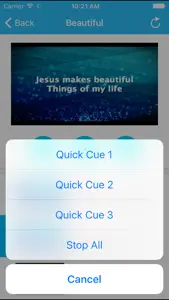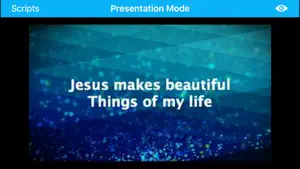About MediaShout Remote
- Released
- Updated
- iOS Version
- Age Rating
- Size
- Devices
- Languages
Features
Developer of MediaShout Remote
What's New in MediaShout Remote
1.2.3
July 31, 2017
This app has been updated by Apple to display the Apple Watch app icon. Thanks for using the new MediaShout Remote App! ***We fixed an issue with using Sections on the iPad version.*** Changes are: * New look and feel of the app * Stability Improvements * Updated the App to 64-bit (for iOS 11) This is the first step in updating the app with some great new tools. Stay tuned as more updates are planned with some very handy features that you have requested. NOTE: Using the app requires MediaShout 4.x, 5.x, or 6.x (Win) or MediaShout V1.1 or 6.x (Mac). The computer and the iOS device must be connected to the same network to work properly. If you have any issues or questions, please visit https://support.mediashout.com or contact us at support@mediashout.com.
MoreReviews of MediaShout Remote
Alternatives to MediaShout Remote
More Applications by WORDSMITH LLC
FAQ
Is MediaShout Remote optimized for iPad devices?
Yes, MediaShout Remote can support iPad devices.
Who made the MediaShout Remote app?
MediaShout Remote was created by WORDSMITH LLC.
What is the minimum iOS version required to use MediaShout Remote?
Your iOS device must be running iOS 9.0 or above.
What is the overall rating of the app?
Unfortunately, MediaShout Remote has not been well received by users, as evidenced by its low rating of 1.6 out of 5.
What is the category of the MediaShout Remote app?
Mediashout Remote Relates To The Utilities App Genre.
What’s the current version of the MediaShout Remote app?
The current version of MediaShout Remote is 1.2.3.
When was the last MediaShout Remote update?
MediaShout Remote updated its app on January 5, 2025.
When was MediaShout Remote first released?
The release date of the app was February 6, 2023.
What is the recommended age for the MediaShout Remote app?
This app is rated for ages 4 and up, and contains only family-friendly content.
What languages are available on MediaShout Remote?
The following list of languages is supported by the MediaShout Remote app: English.
Is MediaShout Remote included in the roster of games on Apple Arcade?
No, MediaShout Remote is not on Apple Arcade.
Does MediaShout Remote support in-app purchases?
No, MediaShout Remote does not support in-app purchases.
Does MediaShout Remote provide support for Apple Vision Pro?
No, MediaShout Remote does not provide support for Apple Vision Pro.
Can I expect ads while using MediaShout Remote?
No, you can not expect ads while using MediaShout Remote.