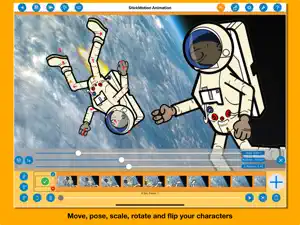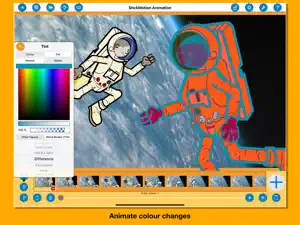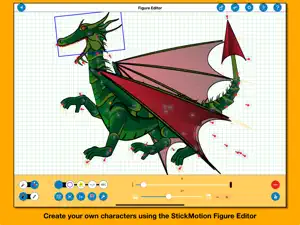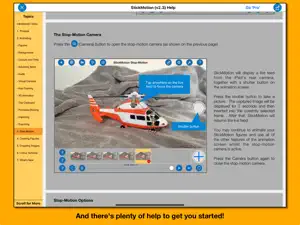I gave a pretty bad review the last time. I have faith. I am adding something positive to this. I have found a very helpful-looking website where the developer has some great-looking tutorials. I am going there again later and I am going to try those out. Those tutorials are for the brand new app that the developer has designed. It looks really nice and I might just buy it. I just hope that I won't be sorry. I thought that even though the tutorials are for the new app, they might help me as well. I will update my review as soon as I feel that I have something to add. I am leaving my previous review up for reference. Thanks to the developer for all the hard work that has been put into both apps. It really is a great app for those who know more about animation. I have a lot to learn.
PREVIOUS REVIEW: After owning this app for at least a year, I still can't figure out how it works. It seems that if I want to animate a PNG photo that I import, I have to cut the arms and legs off of the figure first, and then bring each part into the app, then animate it. But first I have to draw some blue lines around a dot in the center of one of the blank screens. Sometimes the arms, legs or head will somehow get attached to the part of the main body of the blue lines. Does that make sense to you? I'm sure that most people know something about how this app works. It was very nice of the developer to post video tutorials on YouTube, but I have not found one that actually describes how a beginner can create a useful animation unless it's a Knight in Shining Armor. I've read the tutorials, but still I do not understand. I will keep trying until I turn blue in the face.
Show less