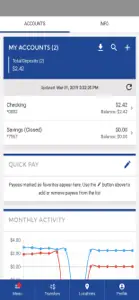Leave a Review SouthWest Bank Mobile
Please improve this App
The overall appearance of the App is fine. I like that debits appear in red and credits appear in green-very helpful.
The Alerts that I signed up for come through very slowly. It has taken 5-10 minutes for Alerts to show up once I make a purchase. These should happen immediately.
“Debit Card Management”-I can view my card and can turn it off if I detect fraud BUT I cannot look and see all Vendors that have stored my card number. I should be able to block those who I have not given permission to store my card number.
🌸My biggest frustration is not having a contact to communicate these issues to.
Please seek input from your customers to improve this App.Show lessNew update not working
I loved the app before the latest update. Now I can’t get it to open.Great app
Great App