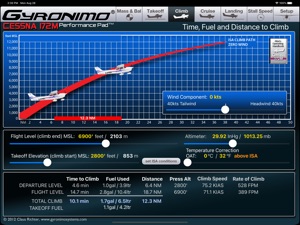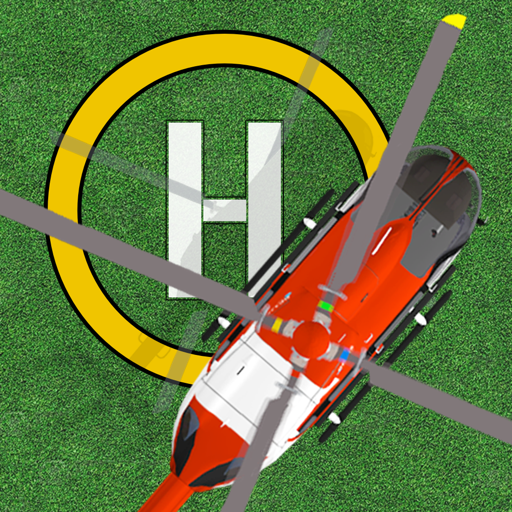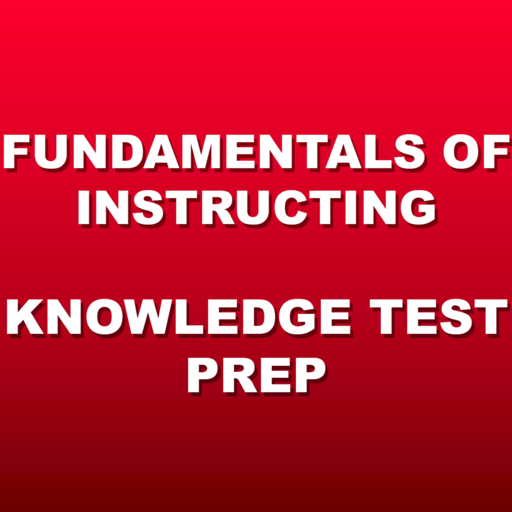$16.99
⭐️3 / 5
Rating
🙌2
Ratings
📼0 sc
Content
📦w/o updates
Updates frequency
🗣❌ unsupported
Your locale
- Versions
- Price History
- Description
- FAQ
All Versions of C172M
2.7
November 28, 2023
general bug fixes and performance improvements for lates iOS versions
2.6
June 20, 2018
This app has been updated by Apple to display the Apple Watch app icon.
enabled separate OAT and Altimeter setting on Landing page when in Plan-Mode
More2.5
June 15, 2018
added fuel flow override option for cruise computations
2.4
April 13, 2018
Corrected flaps label on TO page from 10 to 'Flaps Up"
2.3
March 13, 2017
added manual input for all values
added MPH speeds
2.2
September 18, 2015
updated ground roll conversion to meters
2.0
April 20, 2015
update to iOS8.3
1.2
May 8, 2013
fixed fuel gauge bug
1.1
February 13, 2013
Takeoff calculation updated.
1.0
January 31, 2013
Price History of C172M
Description of C172M
Gyronimo Performance Pad -Cessna 172M-
The ultimate computer for Mass & Balance and Performance.
Compatibility: requires iPad 2 or newer, or iPad Mini Retina
Now with support for Standard and Long Range Tanks!
Calculate and interpolate performance data using the actual values
from the Cessna 172M Pilot's Operating Handbook (POH).
Finish your complete fight planning in just a few seconds.
Performance planning has never been easier and quicker.
Results are updated immediately and displayed in high resolution graphics,
enhanced for the iPad 2/3 and iPad Mini.
Change all important values using sliders.
Experiment with the results and create "what if" scenarios in no time.
Find your optimal cruise altitude, takeoff ground roll, landing distance,
climb data and stall speeds.
The Performance Pad C172M has seven main pages:
1. The Mass & Balance (or Weight & Balance) Page
Calculates Center of Gravity, Moments, Takeoff and Zero Fuel Mass as well as Percent MAC (% MAC).
Set person and baggage weights in seconds using the convenient sliders.
Check if the CG is within limits using three graphical displays
- Moment Envelope
- CG envelope
- Aircraft axis
or see a complete load manifest that you can send to your email address
to quickly prove that you have completed the Weight & Balance for you flight.
2. The Takeoff Page
Using the actual data from the C172M Operating Handbook
the Performance Pad calculates and displays Ground Roll and Landing Distance
based on:
- Aircraft Mass
- Takeoff Elevation in MSL (Pressure Altitude and Density Altitude will be computed)
- Outside Air Temperature (OAT)
- Altimeter Setting
- Runway Conditions (i.e. paved dry to long grass or snow)
- Runway Slope
- Wind Conditions
3. The Climb page
Calculates time, fuel and distance based on
- Difference between Takeoff Elevation and intended Flight Level
- Altimeter Setting
- Outside Air Temperature (OAT)
- Altimeter Setting
- Headwind or Tailwind Component
Also the Rate of Climb and Climb Speed will be displayed.
4. The Cruise Page
Using the actual data from the Pilot's Operating Handbook you can
determine the optimal cruise altitude based on
- Trip Distance
- Flight Level
- Engine RPM
- Temperature
- Wind and Altimeter Setting
5. Landing Page
Calculates Ground Roll and Landing Distance based on wind, elevation, altimeter setting etc.
Like on the Takeoff Page you can use the Wind Components Computer to quickly determine head- or tailwind components
6. Stall Speed Page.
Calculates The Stall Speed based on Bank Angle and Flap Settings.
Stall Speed will be computed as KIAS and KCAS using the actual values from the Cessna POH.
7. Setup
- Load and Save up to five Aircraft Settings and Scenarios.
- Send a Mass & Balance Summary to your email address.
- Visit our video channel and watch tutorials and video manuals.
Mode Switch:
The Performance Pad can be used in two Modes:
"Individual Mode"
All calculations can be done independently from each other.
"Plan Mode"
Calculated values will be forwarded to the next page and an additional "Flight Summary Page" is
available. Choose this mode if you want to do a complete performance planning.
The author disclaims any liability for any direct, indirect, incidental, or consequential losses or damages in connection with your access to or use of this software. The information contained in this software is for general information purposes only.
Show less
C172M: FAQ
Yes, C172M is optimized for iPad devices.
C172M was created by Gyronimo, LLC.
To function properly, the app requires at least iOS 12.0.
3.0 out of 5 is the average rating that C172M has received from users.
The App Category Of The C172m App Is Education.
The current version of the C172M app is 2.7.
The latest update for C172M was released on July 3, 2024.
The app was initially released on February 5, 2023.
Designed for children, contains no adult material.
Currently, the C172M app supports the following languages: English.
Sorry, C172M is not part of Apple Arcade.
No, C172M is not eligible for in-app purchases.
No, C172M does not offer compatibility with Apple Vision Pro.