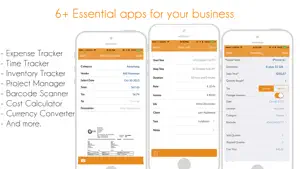Invoice Manager is the only invoice app on the App store with one-time purchase, no monthly fees and no Internet access required. It allows to create and send UNLIMITED professional Invoices, Estimates and Purchase Orders with 20 different styles and professional templates. Also, Sync as many devices as you want in order to use the same data.
Invoice Manager is 6 apps in one with all the tools you need: Unlimited Invoices, Quotes, Estimates, Time Sheets, Expense Tracker, Inventory Tracker, Cost Calculator and Currency Converter. Manage all your business activities in one app with passcode protection.
Note: To upgrade to pro, tap on Menu screen, press on "Upgrade to Paid Version”, this will unlock the unlimited invoicing. Take advantage of the special Black Friday $6.99 if you upgrade today.
SOME TOOLS:
1. Create, Edit, Email and Print Invoices, Sales Receipts, Estimates and Purchase Orders.
2. Professional templates for Sales Products, Consulting Services and Contractors.
3. Sales Reports, Expense Reports & Sales Tax Reports and Customer statements.
4. Time tracker for hourly jobs + invoicing
5. Inventory Tracker with Stock movement & Barcode Scanner
6. Receipt Tracker & Expense Report
7. Live Currency converter
8. Backup and Restore Data
9. "Open In..." other apps.
10. Sign Invoices, Estimates, Sales Receipts
11. Get paid with Paypal and Remittance Advice slip
12. Cost Calculator automatically calculates the Total and Profit
CHARACTERISTICS:
* App theme, set your favorite colour in settings screen.
* Support multiple companies
* Support multiple Languages
* Add your own company logo or choose one of ours
* Change the logo position to customize your Invoice
* Change font family, font colour and font size
* Edit labels/titles on your PDF Invoice
* Support Multi-line text for Item Description and Comments
* Easily convert Estimates into Invoices
* Easily convert your Invoice to a Sales Receipt
* Convert multiple time sheets into one invoice
* Sort invoices by Owed/Paid/Cash/Credit
* Set remittance for Credit card payments.
* Accept Paypal payment.
* Keep track of customer's payments
* Paypal, Visa, MasterCard, American Express and Discover online payment options.
* Extracted data work instantly with QuickBooks® for PC, QuickBooks Online, Wave Accounting, Xero, FreshBooks, Excel or dozens of other accounting tools.
* Supports multiple taxes
* Calculates totals and taxes automatically for you
* Import your contacts from your address book or add them manually
* Import your inventor from other softwares or apps.
* Sync data between your iPhone, iPod Touch and/or your iPad
* Backup and Restore Data
* Passcode protection
Inventory
* Item Photo and Item Category
* Cost & Profit Calculator
* Barcode Scanner for your products
* Track items currently in Stock
* Track Stock Movement
* Calculate Unit Cost Price and Unit Sell Price, Profit margins and more
* Import inventory from other softwares or apps.
* Export inventory to other softwares or apps.
Reports (PDF and CSV)
* Weekly/Monthly/Quarterly/Yearly Sales Reports
* Sales Reports by Products and Customers
* Customer statement.
* Expense Report
* Tax Report
* Timesheet Report
* Overview report with client based sales charts
* Inventory Report
This application supports 12 languages: English, Spanish, French, Portuguese, Italian, Russian, Danish, Dutch, German, Chinese, Japanese, and Korean.
Very Important: Please email us directly in the App, WE CANNOT REPLY ON REVIEW page of iTunes App Store.
Show less