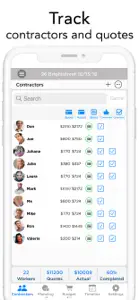Pro Project Planner
Collaborative Project Planning
Details about Pro Project Planner
- Released
- Updated
- iOS Version
- Age Rating
- Size
- Devices
- Languages
Features
Developer of Pro Project Planner
- Versions
- Subscription Plans
- In-App Purchases History2
- Price History
- Description
- FAQ
Version History of Pro Project Planner
5.30
February 13, 2024
This is a mass update of the graphics, new haptic feedback and also including several fixes. Thank you in advance for sending us your feedback about the features and what is important to you! Enjoy.
More5.20
August 30, 2022
Stability Improvements
5.03
August 17, 2022
Performance improvements
5.02
August 10, 2022
Bug fix: Left menu shortcuts for iPad were not responsive.
5.01
August 8, 2022
Updated translations
5.00
July 17, 2022
Bug fix: We resolved the collaboration activation issue as well as the Backup login. All known bugs are fixed. Enjoy!
4.30
March 1, 2019
In this new version, we improved the Contacts import with a powerful search and the ability to add multiple contacts at once. The search functionality includes all the main contact's fields including the notes.
More4.10
November 30, 2018
Thank you for your feedback! We made the email field in the contacts non-mandatory and design improvements
4.0
November 1, 2018
In this update: - iPad Pro, iPhone X, Xs, Xs+, Xmax and Xr format with the full screen view - Contact search now expanded to all fields - Numerous App design improvements with a better contrast for the checkmarks, a cleaner looks and more space for the lists to avoid scrolling through pages.
More3.52
October 27, 2017
In this new version we added the iOS 11 compatibility, fixed the issue with the Backup and Export as well as improved the design. Hope you enjoy it!
Pro Project Planner In-App Purchases History
$0.99
Synch and Collaborate (1 Year)
This upgrade let you Synch multiple devices and Collaborate with as many Pro Party Planner Users as you would like. Each of your Collaborators will need to have the same upgrade on their device. This upgrade expires after 1 year.
MorePro Project Planner Subscription Plans
Auto-Renewable Subscription
Unlocks Advanced Features
Price History of Pro Project Planner
Description of Pro Project Planner
Pro Project Planner: FAQ
Does Pro Project Planner work on iPad devices?
Yes, Pro Project Planner works on iPad devices.
Who launched the Pro Project Planner app?
The creator of Pro Project Planner is Zysco.
What is the minimum iOS version to run Pro Project Planner?
The minimum iOS requirement: 13.0.
What is the overall app rating of Pro Project Planner?
The average rating for the Pro Project Planner app is 1.
What is the primary genre of the Pro Project Planner app?
The Primary Genre Of The Pro Project Planner App Is Lifestyle.
What is the current version of Pro Project Planner?
5.30 is the latest released Pro Project Planner version.
When did the last Pro Project Planner update come out?
The latest Pro Project Planner update was rolled out on November 30, 2024.
When did Pro Project Planner get launched?
The Pro Project Planner app launched on February 5, 2023.
What is the content advisory rating of the Pro Project Planner app?
May contain some disturbing or graphic scenes, suitable for ages 17 and up.
What languages does Pro Project Planner support?
You can use the Pro Project Planner app in English, French, German and 4 more.
Does Pro Project Planner belong to Apple Arcade's curated library?
Unfortunately, Pro Project Planner is not on Apple Arcade.
Are in-app purchases part of Pro Project Planner?
Indeed, in-app purchases are part of the offerings in Pro Project Planner.
Does Pro Project Planner support Apple Vision Pro compatibility?
No, Pro Project Planner does not support compatibility with Apple Vision Pro.
Does Pro Project Planner use ad-based monetization?
No, Pro Project Planner does not use ad-based monetization.