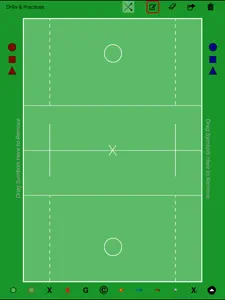Lacrosse ClipPad
About Lacrosse ClipPad
- Released
- Updated
- iOS Version
- Age Rating
- Size
- Devices
- Languages
Features
Developer of Lacrosse ClipPad
What's New in Lacrosse ClipPad
6.1
November 13, 2019
Fix to the App-2-App import feature in iPadOS 13. Now when receiving a Lacrosse ClipPad import attachment, tap on the attachment, select the "More" button from the popover, and scroll down to tap "Copy to Lacrosse ClipPad". This will open the app to import drills and practice plans in the attachment.
MoreReviews of Lacrosse ClipPad
Alternatives to Lacrosse ClipPad
More Applications by Torey Lomenda
Lacrosse ClipPad FAQ
Does Lacrosse ClipPad have support for iPad devices?
Yes, the software for Lacrosse ClipPad is compatible with iPads.
Who developed the Lacrosse ClipPad app?
The Lacrosse ClipPad app was built by Torey Lomenda.
What is the minimum iOS version to run Lacrosse ClipPad?
Lacrosse ClipPad minimum iOS requirement is iOS 9.0.
What is the overall app rating of Lacrosse ClipPad?
With an overall rating of 5 out of 5, Lacrosse ClipPad is a must-have app for users.
What app category is Lacrosse ClipPad?
Sports Is The App Genre Of The Lacrosse Clippad App.
Which version of Lacrosse ClipPad is the latest one?
6.1 is the newest version of Lacrosse ClipPad.
What date was the latest Lacrosse ClipPad update released?
The Lacrosse ClipPad app was last updated on December 3, 2024.
What is the exact date the Lacrosse ClipPad app came out?
Lacrosse ClipPad was released on February 6, 2023.
What age rating is assigned to the Lacrosse ClipPad app?
Child-friendly content, no violence or scary images.
What are the languages offered by Lacrosse ClipPad?
The Lacrosse ClipPad app can be used in American English.
Is Lacrosse ClipPad one of the titles available through Apple Arcade?
No, Lacrosse ClipPad is not part of Apple Arcade.
Does Lacrosse ClipPad feature in-app purchases?
No, you won't find in-app purchases featured in Lacrosse ClipPad.
Can I utilize Lacrosse ClipPad with Apple Vision Pro?
No, you cannot utilize Lacrosse ClipPad with Apple Vision Pro.
Are there any advertisements in Lacrosse ClipPad?
No, there are no advertisements in Lacrosse ClipPad.