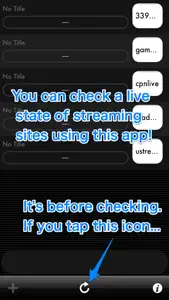LiveNotice - Check your favorite broadcasting!
Details about LiveNotice
- Released
- Updated
- iOS Version
- Age Rating
- Size
- Devices
- Languages
Features
Developer of LiveNotice
- Versions
- In-App Purchases History2
- Price History
- Description
- FAQ
Version History of LiveNotice
10.4
October 5, 2016
This app has been updated by Apple to display the Apple Watch app icon. Ver 10.3 -> 10.4 - Available for new Niconico comunity pages. - Can be closed Live history when you tap display. - Fixed few things.
More10.3
July 19, 2016
- Deletes Justin TV in Settings - Fixes few things
10.2
June 19, 2016
Version 10.1 -> 10.2 - Fixes getting live status for Niconico channnel on particular devices - Fixes other few things
More10.1
May 23, 2016
Version 10.0 -> 10.1 - Fixes checking live status on particular devices - Fixes other few things
More10.0
April 27, 2016
Version 9.0 -> 10.0 - Fixes getting live status for YouTube Live - Adds getting a history for YouTube Live - Fixes few things
More9.0
October 18, 2014
Version 8.6 -> 9.0 - Supports for iOS 8 - Fixes few things
More8.6
September 25, 2014
Version 8.3 -> 8.6 - Adds new In App Purchase [ No Ads ] - Fixed few things
More8.3
July 16, 2014
Version 8.2 -> 8.3 - Available iOS 5.1.1 or more - Fixed few things
More8.2
January 7, 2014
Version 7.1 -> 8.2 - Increases amount of histories(max 10) - Change procedure of showing history Just tap the live name or channel name, then the history will be shown bottom of display - Improves procedure of getting live status and history for TwitCasting - Updates displayed live histories for Twitch TV - Fixed few things
More7.1
November 7, 2013
Version 7.0 -> 7.1 - Adjusts height of scroll view - Updates app icon - Changes some font style (iOS 7) - Fixes few things
MoreLiveNotice In-App Purchases History
$0.99
[ Unlimited adding view! ]
You can unlimitedly add new view for checking.
$1.99
No Ads
Not displayed any Ads.
Price History of LiveNotice
Description of LiveNotice
LiveNotice: FAQ
Is LiveNotice iPad-compatible?
Yes, the software for LiveNotice is compatible with iPads.
Who created the LiveNotice app?
The LiveNotice app was developed by yukihiro fujita.
What is the minimum iOS version supported by LiveNotice?
The minimum iOS version for the LiveNotice app is 8.0.
How do users rate the app?
With an overall rating of 5 out of 5, LiveNotice is a must-have app for users.
What app category is LiveNotice?
Utilities Is The App Genre Of The Livenotice App.
Which version of LiveNotice is the latest one?
10.4 is the newest version of LiveNotice.
What is the latest LiveNotice update release date?
The LiveNotice app was last updated on November 30, 2024.
What is the exact date when LiveNotice came out?
LiveNotice was released on February 6, 2023.
What age rating is assigned to the LiveNotice app?
Child-friendly content, no violence or scary images.
What are the languages offered by LiveNotice?
The LiveNotice app can be used in English, Japanese.
Can I play LiveNotice through Apple Arcade's subscription?
Unfortunately, LiveNotice is not on Apple Arcade.
Does LiveNotice offer in-app purchases?
Absolutely! In-app purchases are available within LiveNotice.
Can I utilize LiveNotice with Apple Vision Pro?
No, you cannot utilize LiveNotice with Apple Vision Pro.
Does LiveNotice include ads as part of its experience?
No, LiveNotice does not include ads as part of its experience.