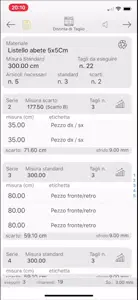ioTaglio
For DIY lovers!!!!!
Details about ioTaglio
- Released
- Updated
- iOS Version
- Age Rating
- Size
- Devices
- Languages
Features
Developer of ioTaglio
- Versions
- Price History
- Description
- FAQ
Version History of ioTaglio
4.2
January 8, 2020
Bugs fix
4.1
December 17, 2018
solved a problem in the cut list. Enjoy
4.0
November 2, 2018
Version 4.0 brings different news. The first concerns the change of graphics to improve your experience. The second concerns the possibility of adding waste material of the material you have chosen as a standard measure of the project. So, if you have available the discards you can add them to the project, ioTaglio will try to use them before processing the Cut List. Thanks and good fun !!!
More3.4
June 13, 2018
Bug Fix!
3.3
October 2, 2017
Improving users experience Bugs fix
3.2
September 27, 2017
iOS11 ready Keyboard bug resolution Search bug resolution
More3.1
July 6, 2017
Added the ability to clone a piece. From the "Piece Modification" function, you can now duplicate the piece.
3.0
May 22, 2017
This version in addition to solving minor bugs, has completely redesigned the GUI to improve user experience. A section has been added for the default settings to apply to each new project. Now you can modify the pieces created in series with a single operation. For each cutting set you will have a tab for details. The pieces of each single series can be marked as "cut". The saved project can be sent or shared by email in pdf format. Saved projects can now be searched and filtered based on their name or date of creation. IMPORTANT NOTE: The radical changes made result in the incompatibility of projects created with earlier versions than the current version and will then be deleted after the upgrade. You are free to not update, the application will work as before !!! However with the upgrade you will have many features now unavailable and therefore the update is strongly recommended. Alternatively, I recommend you print important papers on paper and proceed with updating.
More2.0.1
October 10, 2014
Saw Thickness added Now you can save the project Graphical improvements
More1.22
December 7, 2013
multi-language support (English) Improved user interface
Price History of ioTaglio
Description of ioTaglio
ioTaglio: FAQ
Is ioTaglio iPad-friendly?
No, the ioTaglio software is not iPad-compatible.
Who created ioTaglio?
The ioTaglio app was launched by Andrea Cappellacci.
What is the minimum iOS version needed for ioTaglio to work?
Currently, ioTaglio supports iOS 11.0 or later.
What user rating does the app have?
ioTaglio has not received any user ratings yet.
What’s the genre of the ioTaglio app?
The App Genre Of Iotaglio Is Utilities.
What ioTaglio application version is the current one?
4.2 is the most recent version of the ioTaglio app.
What date did the latest update for ioTaglio come out?
ioTaglio’s latest update was rolled out on October 6, 2024.
What date did ioTaglio come out?
The app was launched on February 6, 2023.
What is the content advisory rating for the ioTaglio app?
Family-friendly content, no mature themes or violence.
What languages does the ioTaglio app support?
The ioTaglio app is now available in English, Italian.
Can I find ioTaglio within Apple Arcade's selection of games?
Sorry, ioTaglio is not available on Apple Arcade.
Are in-app purchases available within ioTaglio?
Sorry, in-app purchases are not accessible within ioTaglio.
Is ioTaglio optimized for use with Apple Vision Pro?
Unfortunately, ioTaglio is not optimized for use with Apple Vision Pro.
Can I expect ads while using ioTaglio?
No, you can not expect ads while using ioTaglio.