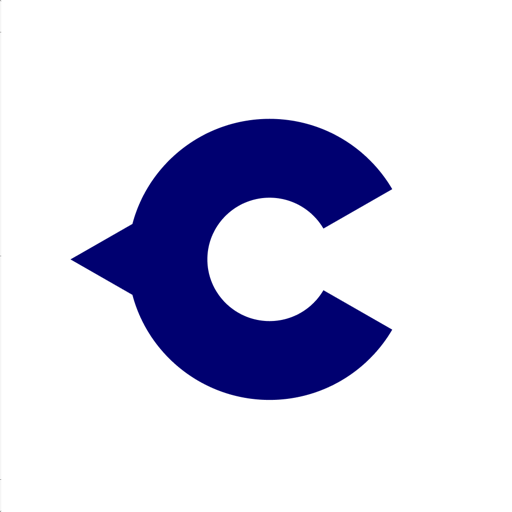Free

Manything
For spare phones & tablets
⭐️3.1 / 5
Rating
🙌271
Ratings
📼4 scs
Content
📦w/o updates
Updates frequency
🗣❌ unsupported
Your locale
🧾$3.99 - $12.99
In-App Purchase
- Versions
- In-App Purchases History10
- Price History
- Description
- FAQ
All Versions of Manything
10.9.2
June 17, 2021
We've squashed a pesky bug released in the last version - you can now sign up for a cloud recording plan through Apple on the 'My Plan' page.
More10.9.0
June 3, 2021
No major new features, just a few small changes. Logging in via Facebook has now been removed.
More8.0.3
May 6, 2020
You can now add professional CCTV cameras to Manything. All you need is a Cloud Adapter - no bigger than a deck of cards, this little device will connect up to 8 cameras to the cloud. All key features, such as camera live view, event recording (with a cloud plan), remote camera control and downloading video, are now available for CCTV cameras as well as your spare smartphones.
More8.0.2
January 9, 2020
You can now add professional CCTV cameras to Manything. All you need is a Cloud Adapter - no bigger than a deck of cards, this little device will connect up to 8 cameras to the cloud. All key features, such as camera live view, event recording (with a cloud plan), remote camera control and downloading video, are now available for CCTV cameras as well as your spare smartphones.
More8.0.1
January 4, 2020
You can now add professional CCTV cameras to Manything. All you need is a Cloud Adapter - no bigger than a deck of cards, this little device will connect up to 8 cameras to the cloud. All key features, such as camera live view, event recording (with a cloud plan), remote camera control and downloading video, are now available for CCTV cameras as well as your spare smartphones.
More8.0
December 23, 2019
You can now add professional CCTV cameras to Manything. All you need is a Cloud Adapter - no bigger than a deck of cards, this little device will connect up to 8 cameras to the cloud. All key features, such as camera live view, event recording (with a cloud plan), remote camera control and downloading video, are now available for CCTV cameras as well as your spare smartphones.
More5.7.2
September 19, 2019
iOS 13 fixes.
5.7.1
October 1, 2018
Updated to fix a bug which was causing the app to crash when the 'talk' feature was used on iOS 12 - thanks to the users who let us know about it :)
More5.7.0
May 17, 2018
Good news for those using Manything with Hikvision cameras - if your camera has an internal microphone or an AUX input you can now record sound. Just go to the settings menu and flip the switch!
More5.5.9
April 11, 2018
This update fixes a problem recording or viewing 'live' video after your camera has been updated to iOS 11.3.
MoreManything In-App Purchases History
$3.99
2 days cloud for 1 camera
See video from the past 2 days for 1 camera
$4.99
7 days cloud for 1 camera
See video from the past 7 days for 1 camera
$4.99
Manything 7 day cloud recording for 1 camera
Allow recording with 1 camera, and view video up to 7 days old.
$6.99
Manything 2 day cloud recording for 2 cameras
Allow up to 2 cameras recording at the same time, and view video up to 2 days old.
More$6.99
2 days cloud for 2 cameras
See video from the last 2 days for 2 cameras
$7.99
Manything 30 day cloud recording for 1 camera
Allow recording with 1 camera, and view video up to 30 days old.
$7.99
30 days cloud for 1 camera
See video from the past 30 days for 1 camera
$9.99
2 cameras for 7 days
See video from the last 7 days for 2 cameras
$11.99
30 days cloud for 2 cameras
See video from the last 30 days for 2 cameras
$12.99
Manything 30 day cloud recording for 2 cameras
Allow up to 2 cameras recording at the same time, and view video up to 30 days old.
MorePrice History of Manything
Description of Manything
Manything stands for Monitor Anything…and that's exactly what you can do with our app!
Simply install Manything on your spare device, select "Camera" mode and press record. Then download Manything to your main phone or tablet which you carry with you and select "Viewer". It's that simple, now you can watch your camera from anywhere!
(Manything requires iOS 6 and above to operate in camera mode and iOS 8 and above to operate in viewer mode.)
MANYTHING PLANS
On our free plan you can use 1 spare device as a Manything camera - you can receive motion/sound alerts and watch your camera live stream! Want to use more than 1 device, watch past video events and save video to the Manything cloud? Upgrade to a monthly subscription plan from just $3.99/month:
- 1 camera, 2 days cloud recording $2.99
- 1 camera, 7 days cloud recording $4.99
- 1 camera, 30 days cloud recording $5.99
- 2 cameras, 7 days cloud recording $9.99
- 2 cameras, 30 days cloud recording $11.99
- 5 cameras, 7 days cloud recording $25.99
- 5 cameras, 30 days cloud recording $29.99
If you choose to upgrade, payment will be charged to your iTunes account at the point of purchase. Subscriptions automatically renew each month unless auto-renew is turned off at least 24-hours before the end of the current period. You can manage your subscriptions and turn off auto-renewal in your App Store settings which can be found in your phone or tablet settings menu. The current month cannot be cancelled once it has started.
For our full terms of service and our privacy policy please visit https://manything.com/terms.html?app=true and https://manything.com/privacy.html?app=true
Show less
Manything: FAQ
Yes, the software for Manything is compatible with iPads.
Videoloft Ltd developed the Manything app.
The minimum supported iOS version for the Manything app is iOS 8.0.
3.1 out of 5 is the fair rating that Manything has received from users.
Lifestyle Is The App Genre Of The Manything App.
10.9.2 is the newest version of Manything.
The Manything app was last updated on July 1, 2024.
Manything was released on February 5, 2023.
Child-friendly content, no violence or scary images.
The Manything app can be used in American English, Danish, French (France) and 3 more.
Unfortunately, Manything is not on Apple Arcade.
Absolutely! In-app purchases are available within Manything.
No, you cannot utilize Manything with Apple Vision Pro.