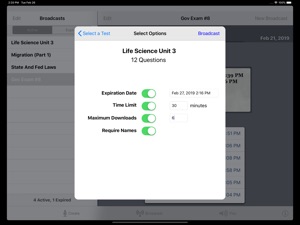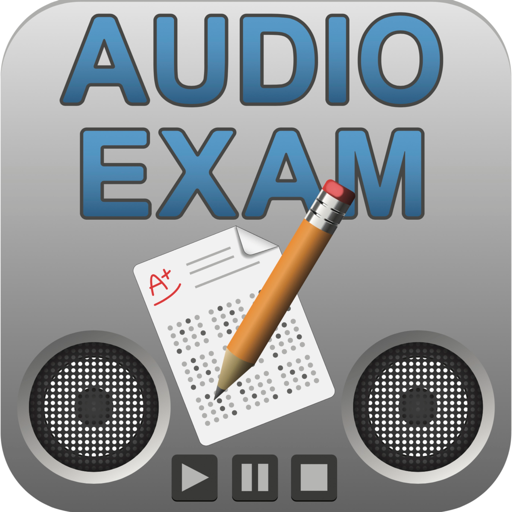Free

Audio Exam Creator
⭐️4.9 / 5
Rating
🙌7
Ratings
📼0 sc
Content
📦w/o updates
Updates frequency
🗣❌ unsupported
Your locale
- Versions
- Price History
- Description
- FAQ
All Versions of Audio Exam Creator
1.82
May 2, 2019
Minor bugfixes
1.81
March 24, 2019
General updates and improvements
1.80
August 24, 2018
- Broadcast exam bug fix
1.76
August 17, 2018
Minor improvements.
1.5
September 22, 2016
- Fixed issue with importing tests from text files
- Ability to back up tests before deleting
More1.4
October 23, 2015
- Bug Fixes
1.3
April 14, 2015
Updates for iOS 8
1.2
January 18, 2014
- Visual feedback for microphone recording
- Increased test size limits
More1.1
October 14, 2013
- Support for bold, italic, and underline text
- Ability to import tests from RTF files
- Bug fixes
More1.0
August 9, 2013
Price History of Audio Exam Creator
Description of Audio Exam Creator
Audio Exam Creator is a quick and easy way to record test questions for students with print disabilities who need read-aloud testing accommodations. Audio Exam Player (at this time, a free download) gives students a superior way of independently hearing those test questions read aloud with human speech or mechanical speech. Students who had, in the past, refused read aloud testing are eager to take their exams using this app.
This timesaver app for teachers improves test performance for students who take tests on their own, with peers in their classroom. No more frustration for students who’s inability to sound out words and who’s slow reading causes low test scores.
SAVE TIME
Record a 20 question quiz in 7 to 9 minutes instead of spending 20 to 40+ minutes interacting with students to complete the reading and rereading of questions directly.
DELEGATE TEST PREP
Assign test preparation remotely to anyone who has a Wi-Fi connection, assistants, student volunteers. Approved parent volunteers could do this task from their home. One person can start creating the exam, email it to another person who finishes it and emails it back or broadcasts it using the Cloud.
KEEP STUDENTS IN THEIR CLASSROOM
Eliminate the time and energy required to get students together with a reader because the reader will broadcast the exam and the students will download the exam at their desks.
SAVE, SEND, AND MODIFY EXAMS
Save exams to rebroadcast. Send an exam using Apple's Mail letting other teachers rebroadcast the exam or modify the exam before broadcasting.
LEARN TO USE THE APP IN MINUTES
The app is intuitive and simple to use. In 5 to 10 minutes teachers figure out how it works, create their first audio exam, and play it on the built-in player.
USE ADVANCED FEATURES
Features are easily recognized or discovered, review recordings at high speed, re-record questions, type, and edit test questions with the keyboard, import test questions text using cut and paste or file import, archive exams on a computer or anywhere you can send an email, etc.
IMPROVE TEST SCORES
Without thinking about sounding out words, students concentrate all their attention on how they will answer the questions. They make better use of their time without the distractions and difficulties caused by a teacher reading to them directly.
TEACH INDEPENDENCE
Students manage their time, solve problems without looking for help from a reader, develop their confidence, and complete tests on their own. They speed up the playback, skip questions, reread questions, and play questions at will.
ENTICE STUDENTS TO USE READ-ALOUD TESTING
Students volunteer to take exams on a tablet, phone, or computer. They don't feel singled out, and they complete exams in the same length of time as their peers.
PREPARE STUDENTS FOR MECHANICAL SPEECH
Students start using this app with easy to understand human speech, and before they are required to use mechanical speech for standardized testing, they transition to mechanical speech within the app using Apple's built-in screen reader VoiceOver.
PASSWORD PROTECT TESTS
Exams which are broadcast are password protected on a secure network. Students can be given a length of time for completing an exam. Exams can be set to expire at a specific day and time. Teachers can require students to log in when they download an exam, so the teacher will receive a report of that student's download. Use the iOS feature Guided Access to lock students into the app until they have finished their test.
GET FREE PLAYERS FOR STUDENTS
Open the world of success to students at no cost because, at this time, the Audio Exam Player is a free download at the iTunes Store or for Chromebooks, tablets, and computers request a (Beta) version of Audio Exam-WebPlayer at AudioExamFeedback@gmail.com.
Show less
Audio Exam Creator: FAQ
Yes, you can use the Audio Exam Creator app on iPad devices.
Michael Matvy is the developer of the Audio Exam Creator app.
Audio Exam Creator requires iOS 9.0 or later.
The overall user rating of Audio Exam Creator is 4.9.
The App Genre Of The Audio Exam Creator App Is Education.
1.82 is the newest version of Audio Exam Creator.
The date of the latest Audio Exam Creator update is July 5, 2024.
Audio Exam Creator became publicly available on February 5, 2023.
The content advisory rating for the Audio Exam Creator app is Michael Matvy.
Audio Exam Creator is now available to use in American English, Catalan, Croatian and 27 more.
Unfortunately, Audio Exam Creator is not on Apple Arcade.
Unfortunately, Audio Exam Creator does not provide opportunities for in-app purchases.
Unfortunately, Audio Exam Creator is not fully compatible with Apple Vision Pro.