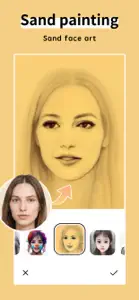Profile Pic Maker: Avatar Art
AI Cartoon Photo Editor
Details about Profile Pic Maker
- Released
- Updated
- iOS Version
- Age Rating
- Size
- Devices
- Languages
Features
Developer of Profile Pic Maker
- Versions
- Subscription Plans
- Price History
- Description
- FAQ
Version History of Profile Pic Maker
1.8
July 28, 2023
Fix software bugs
1.7
March 17, 2023
1. Add more AI avatar styles 2. Bug fixes
1.6
January 3, 2023
1. Optimize the AI algorithm to generate clearer avatars 2. Add more avatar effects
1.5
December 27, 2022
1. The software supports languages from more countries 2. Add more avatar AI effects
1.4
December 1, 2022
1. Add more avatar art styles 2. Bug fixes
1.3
November 17, 2022
1. Optimize the image synthesis quality 2. Bug fixes
1.2
November 6, 2022
Add strokes, sketches, sand paintings and other avatar art styles
1.1
November 3, 2022
Add more Stable Diffusion models, more avatar styles for you to choose
1.0
October 24, 2022
Profile Pic Maker Subscription Plans
Week VIP
Purchase of Week VIP service
Month VIP
Purchase of Month VIP service
Year VIP
Purchase of annual VIP service
Price History of Profile Pic Maker
Description of Profile Pic Maker
Profile Pic Maker: FAQ
Is Profile Pic Maker available on iPad devices?
Yes, there is an iPad version available for Profile Pic Maker.
Who developed the Profile Pic Maker app?
The Profile Pic Maker app was developed by Zhida Chen.
What is the minimum iOS version to run the Profile Pic Maker app?
Profile Pic Maker minimum iOS requirement is iOS 13.0.
What is the overall rating of the Profile Pic Maker app?
With a rating of 4 out of 5, Profile Pic Maker is just okay among users.
What genre is the Profile Pic Maker app?
The App Category Of Profile Pic Maker Is Graphics & Design.
Which version of Profile Pic Maker is the latest one?
1.8 is the newest version of Profile Pic Maker.
What date was the latest Profile Pic Maker update released?
Profile Pic Maker updated on November 30, 2024.
What is the exact date the Profile Pic Maker app came out?
The specific date when the app came out was February 28, 2023.
What content advisory rating is assigned to Profile Pic Maker?
No objectionable content, suitable for young children.
What are the languages supported by the Profile Pic Maker app?
Currently, Profile Pic Maker supports English, Chinese.
Is Profile Pic Maker featured among Apple Arcade's game offerings?
Sorry, Profile Pic Maker is not part of Apple Arcade.
Does Profile Pic Maker contain in-app purchases?
Certainly! Profile Pic Maker contains in-app purchases for users.
Is Profile Pic Maker designed for Apple Vision Pro integration?
Sorry, Profile Pic Maker is not designed for integration with Apple Vision Pro.
Are there any advertisements in Profile Pic Maker?
No, there are no advertisements in Profile Pic Maker.